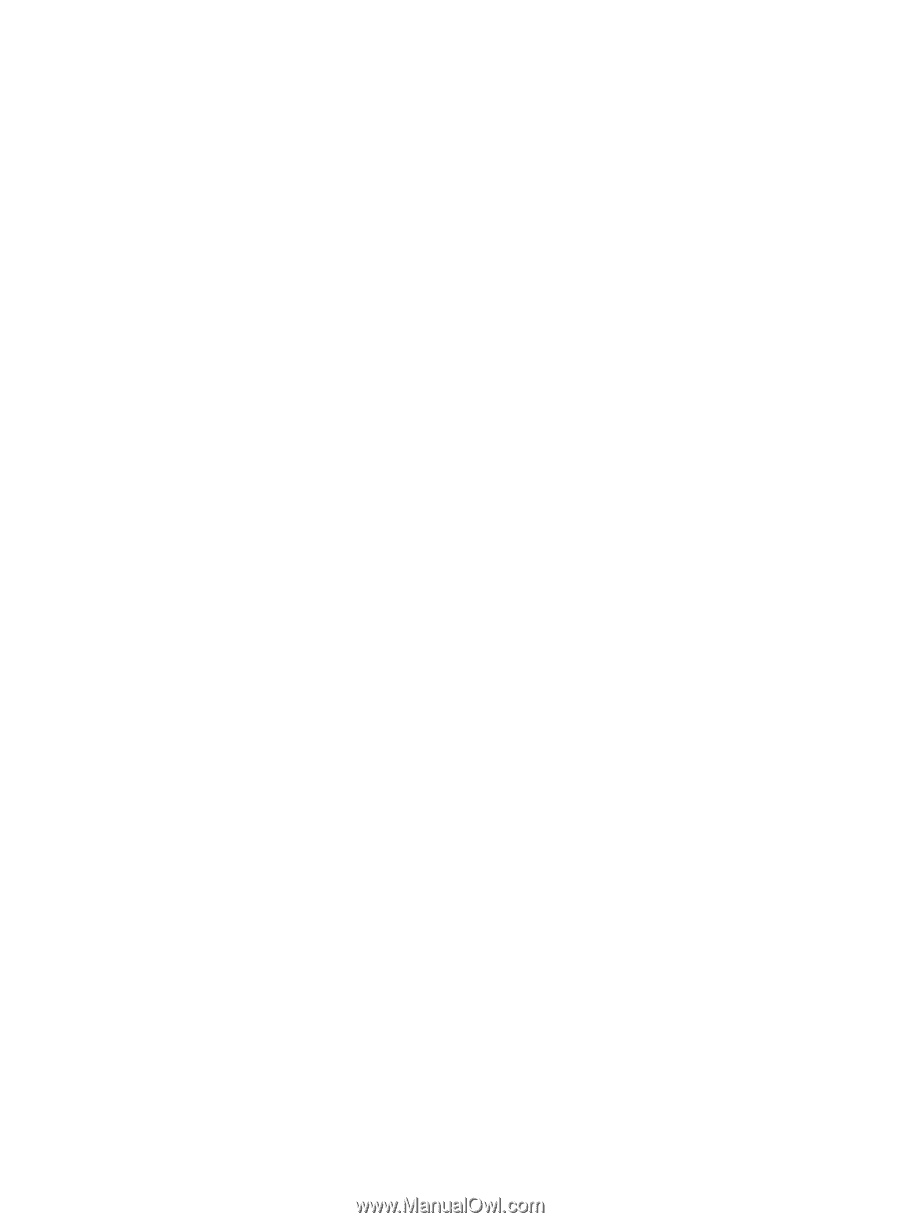HP 6125G HP 6125G & 6125G/XG Blade Switches Fundamentals Command Refer - Page 67
cdup, close
 |
View all HP 6125G manuals
Add to My Manuals
Save this manual to your list of manuals |
Page 67 highlights
cdup Syntax View cdup FTP client view Default level 3: Manage level Parameters None Description Use cdup to exit the current directory and enter the upper directory of the FTP server. This command does not change the working directory if the directory is the FTP root directory. Related commands: cd and pwd. Examples # Change the working directory to the upper directory. [ftp] pwd 257 "/ftp/subdir" is current directory. [ftp] cdup 200 CDUP command successful. [ftp] pwd 257 "/ftp" is current directory. close Syntax View close FTP client view Default level 3: Manage level Parameters None Description Use close to terminate the connection to the FTP server, but remain in FTP client view. This command is equal to the disconnect command. Examples # Terminate the connection to the FTP server and remain in FTP client view. [ftp] close 221 Server closing. 60