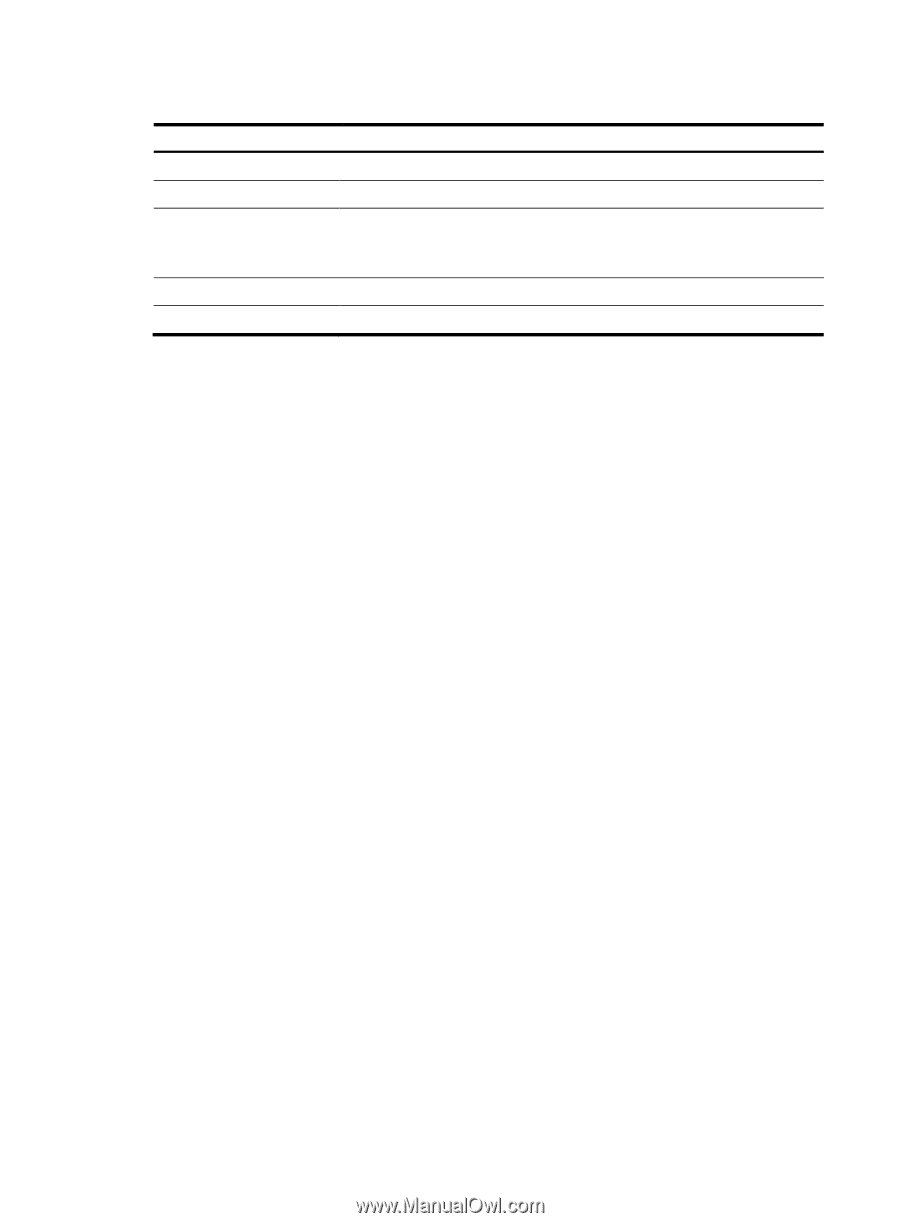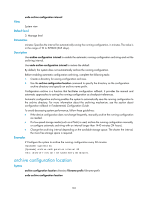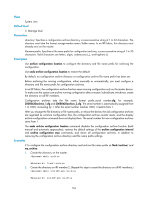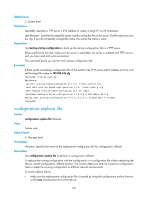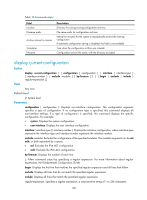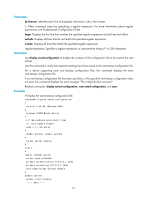HP 6125G HP 6125G & 6125G/XG Blade Switches Fundamentals Command Refer - Page 115
display current-configuration
 |
View all HP 6125G manuals
Add to My Manuals
Save this manual to your list of manuals |
Page 115 highlights
Table 14 Command output Field Location Filename prefix Archive interval in minutes Timestamp Filename Description Directory for saving running-configuration archives. File name prefix for configuration archives. Interval (in minutes) for the system to automatically archive the running configuration. If automatic configuration saving is disabled, this field is not available. Time when the configuration archive was created. Configuration archive file name, with the directory excluded. display current-configuration Syntax View display current-configuration [ [ configuration [ configuration ] | interface [ interface-type ] [ interface-number ] | exclude modules ] [ by-linenum ] [ | { begin | exclude | include } regular-expression ] ] Any view Default level 2: System level Parameters configuration [ configuration ]: Displays non-interface configuration. The configuration argument specifies a type of configuration. If no configuration type is specified, this command displays all non-interface settings. If a type of configuration is specified, this command displays the specific configuration. For example: • system: Displays the system configuration. • user-interface: Displays the user interface configuration. interface [ interface-type ] [ interface-number ]: Displays the interface configuration, where interface-type represents the interface type and interface-number represents the interface number. exclude modules: Excludes the configuration of the specified modules. The modules argument can be acl, acl6, or both separated by a space. • acl: Excludes the IPv4 ACL configuration. • acl6: Excludes the IPv6 ACL configuration. by-linenum: Displays the number of each line. |: Filters command output by specifying a regular expression. For more information about regular expressions, the Fundamentals Configuration Guide. begin: Displays the first line that matches the specified regular expression and all lines that follow. exclude: Displays all lines that do not match the specified regular expression. include: Displays all lines that match the specified regular expression. regular-expression: Specifies a regular expression, a case-sensitive string of 1 to 256 characters. 108