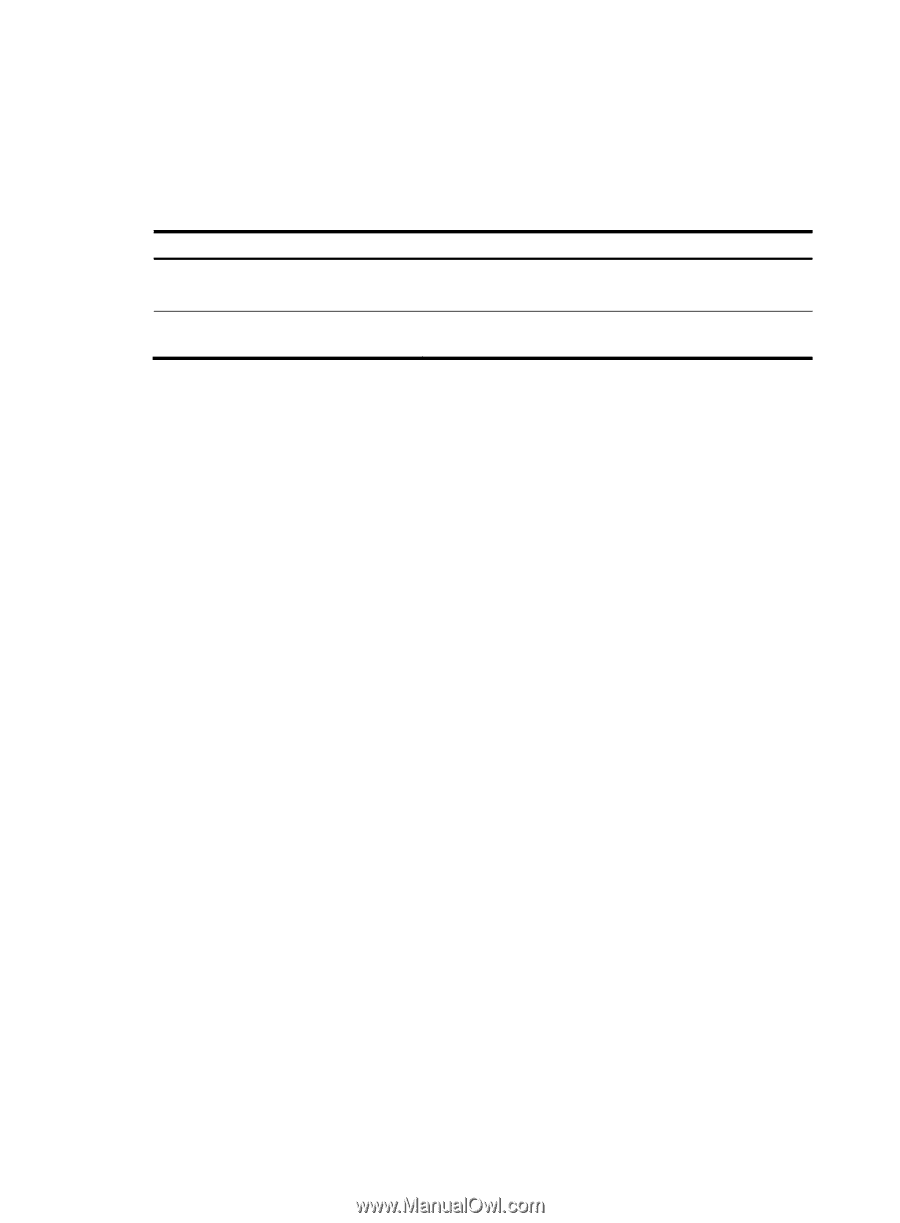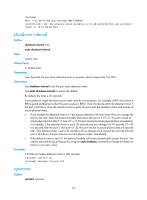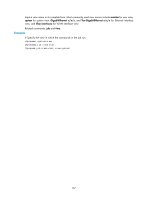HP 6125G HP 6125G & 6125G/XG Blade Switches Fundamentals Command Refer - Page 173
view, Save the configuration file every five minutes.
 |
View all HP 6125G manuals
Add to My Manuals
Save this manual to your list of manuals |
Page 173 highlights
Changing a clock setting does not affect the schedule set by using the time delay command. The time ID (time-id) must be unique in a job. If two time and command bindings have the same time ID, the one configured last takes effect. Use Table 32 when you add commands in a job. Table 32 Command schedule options Command time timeid one-off delay time2 command command time timeid repeating delay time2 command command Description Schedules a command to run after a delay time. The command runs only once. Schedules a command to run every the delay time. Related commands: job and view. Examples # Save the configuration file five minutes later. system-view [Sysname] job saveconfig [Sysname-job-saveconfig] view monitor [Sysname-job-saveconfig] time 1 one-off delay 5 command save a.cfg # Save the configuration file every five minutes. system-view [Sysname] job saveconfig [Sysname-job-saveconfig] view monitor [Sysname-job-saveconfig] time 1 repeating delay 5 command save a.cfg view Syntax view view-name View undo view Job view Default level 3: Manage level Parameters view-name: Specifies a view in which commands in the job run. A view name is a string of 1 to 90 characters. Description Use view to specify the view in which the commands in the job run. Use undo view to remove the configuration. By default, no view is specified for the scheduled job. Every job can have only one view. If you specify multiple views, the one specified the last takes effect. 166