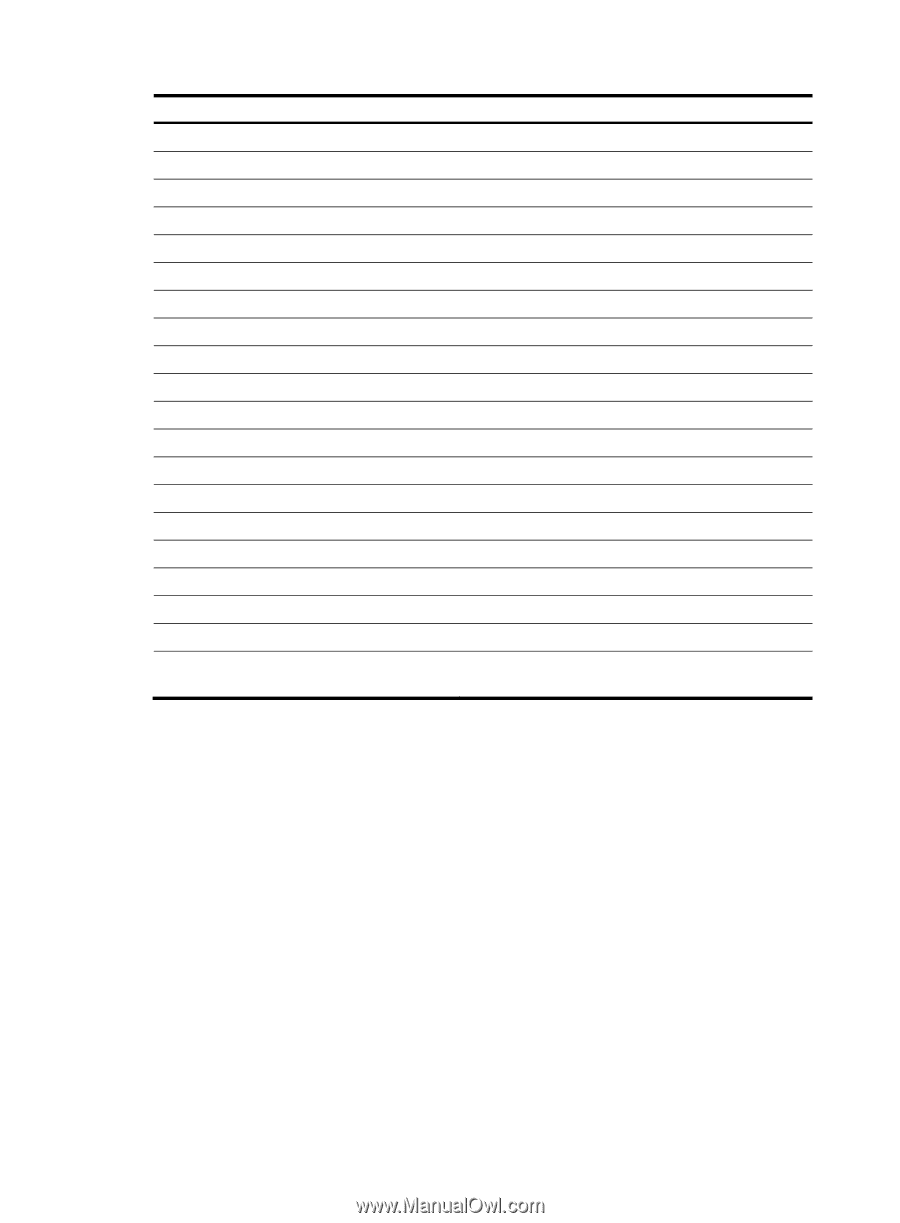HP 6125G HP 6125G & 6125G/XG Blade Switches Fundamentals Command Refer - Page 84
rmdir, Syntax, Default level, Parameters, Description
 |
View all HP 6125G manuals
Add to My Manuals
Save this manual to your list of manuals |
Page 84 highlights
Field RNFR* RNTO* ABOR* DELE RMD MKD PWD LIST NLST SITE* SYST STAT* HELP NOOP* XCUP XCWD XMKD XPWD XRMD Syntax: USER . Description Rename the source. Rename the destination. Abort the transmission. Delete a file. Delete a folder. Create a folder. Print working directory. List files. List file description. Locate a parameter. Display system parameters. State. Help. No operation. Extension command, the same meaning as CUP. Extension command, the same meaning as CWD. Extension command, the same meaning as MKD. Extension command, the same meaning as PWD. Extension command, the same meaning as RMD. Syntax of the user command: user (keyword) + space + username. rmdir Syntax View rmdir directory FTP client view Default level 3: Manage level Parameters directory: Directory name on the remote FTP server. Description Use rmdir to remove a specified directory from the FTP server. Only authorized users are allowed to use this command. Delete all files and subdirectories under a directory before you delete the directory. For how to delete files, see the delete command. 77