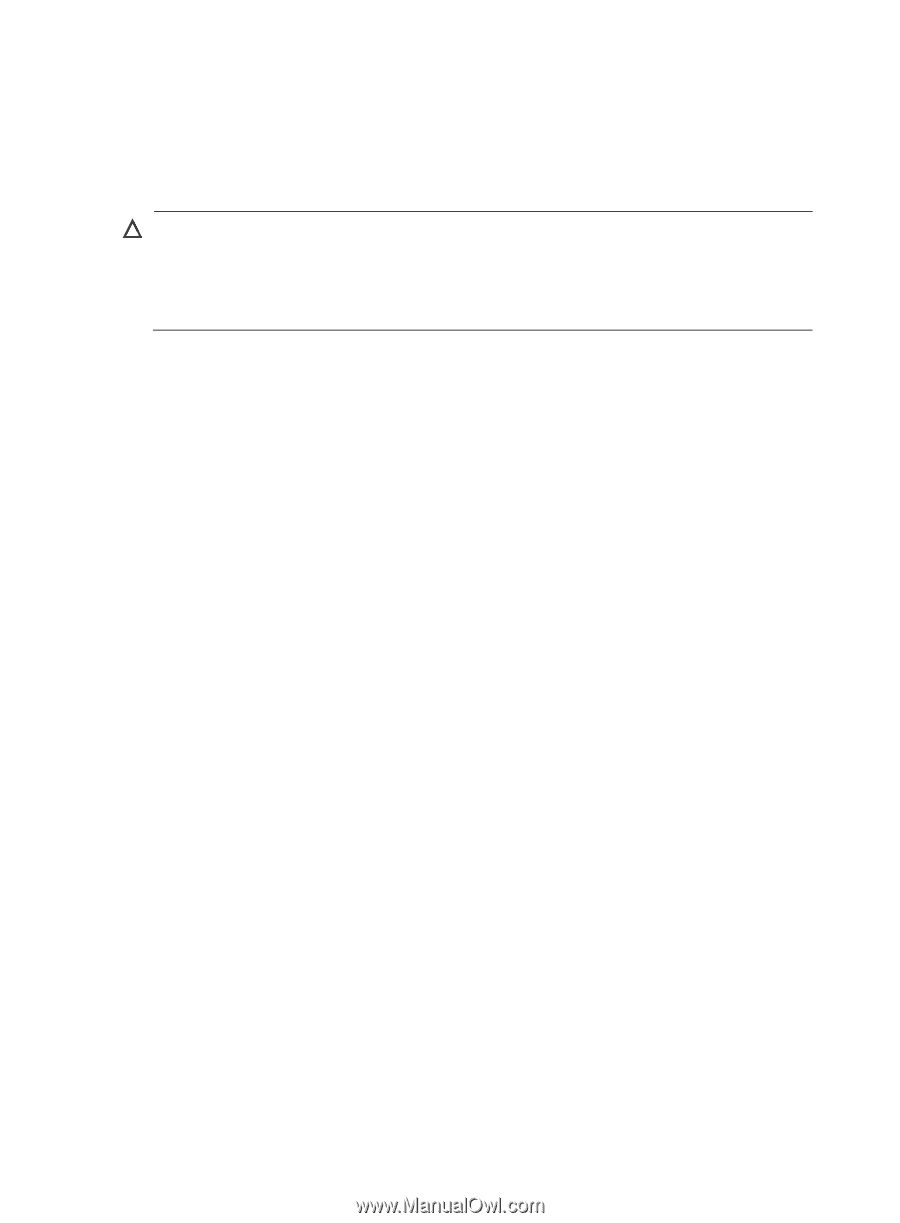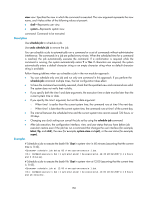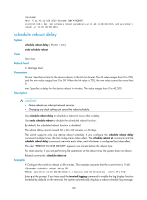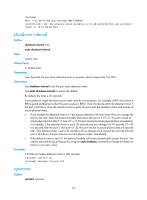HP 6125G HP 6125G & 6125G/XG Blade Switches Fundamentals Command Refer - Page 163
reset unused porttag
 |
View all HP 6125G manuals
Add to My Manuals
Save this manual to your list of manuals |
Page 163 highlights
Parameters slot slot-number: Specifies a switch. In an IRF fabric, if you do not specify this option, this command reboots all IRF member switches. Description CAUTION: • Device reboot can interrupt ongoing services. • If the main system software image file has been corrupted or does not exist, the reboot command cannot reboot the switch. You must re-specify a main system software image file, or power off the switch and then power it on so the system can reboot with the backup system software image file. Use reboot to reboot a switch or all IRF member switches. You can use the reboot [ slot slot-number ] command on the master to reboot the master device or a subordinate device. In an IRF fabric, if no member switch is specified, this command reboots all IRF member switches. For data security, if you are performing file operations at the reboot time, the system does not reboot. Examples # Reboot the device (The command output is omitted here). reboot reset unused porttag Syntax View reset unused porttag User view Default level 1: Monitor level Parameters None Description Use reset unused porttag to clear unused 16-bit interface indexes. A confirmation is required when you execute this command. The command will not run if you fail to make a confirmation within 30 seconds or enter N to cancel the operation. Examples # Clear unused 16-bit interface indexes. reset unused porttag Current operation will delete all unused port tag(s). Continue? [Y/N]:y 156