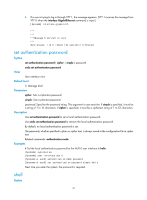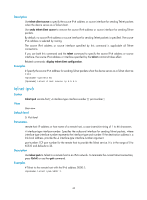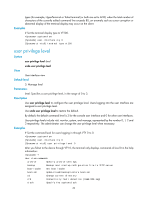HP 6125G HP 6125G & 6125G/XG Blade Switches Fundamentals Command Refer - Page 53
telnet ipv6
 |
View all HP 6125G manuals
Add to My Manuals
Save this manual to your list of manuals |
Page 53 highlights
Description Use telnet client source to specify the source IPv4 address or source interface for sending Telnet packets when the device serves as a Telnet client. Use undo telnet client source to remove the source IPv4 address or source interface for sending Telnet packets. By default, no source IPv4 address or source interface for sending Telnet packets is specified. The source IPv4 address is selected by routing. The source IPv4 address or source interface specified by this command is applicable all Telnet connections. If you use both this command and the telnet command to specify the source IPv4 address or source interface, the source IPv4 address or interface specified by the telnet command takes effect. Related commands: display telnet client configuration. Examples # Specify the source IPv4 address for sending Telnet packets when the device serves as a Telnet client as 1.1.1.1. system-view [Sysname] telnet client source ip 1.1.1.1 telnet ipv6 Syntax View telnet ipv6 remote-host [ -i interface-type interface-number ] [ port-number ] User view Default level 0: Visit level Parameters remote-host: IP address or host name of a remote host, a case-insensitive string of 1 to 46 characters. -i interface-type interface-number: Specifies the outbound interface for sending Telnet packets, where interface-type interface-number represents the interface type and number. If the destination address is a link-local address, provide the -i interface-type interface-number argument. port-number: TCP port number for the remote host to provide the Telnet service. It is in the range of 0 to 65535 and defaults to 23. Description Use telnet ipv6 to Telnet to a remote host in an IPv6 network. To terminate the current Telnet connection, press Ctrl+K or use the quit command. Examples # Telnet to the remote host with the IPv6 address 5000::1. telnet ipv6 5000::1 46