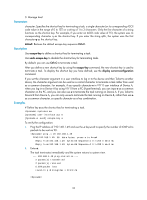HP 6125G HP 6125G & 6125G/XG Blade Switches Fundamentals Command Refer - Page 37
ip http acl
 |
View all HP 6125G manuals
Add to My Manuals
Save this manual to your list of manuals |
Page 37 highlights
Default level 2: System level Parameters minutes: Specifies the timeout time in minutes, in the range of 0 to 35791. The default value is 10 minutes. seconds: Specifies timeout time in seconds, in the range of 0 to 59. The default value is 0 seconds. Description Use idle-timeout to set the idle-timeout timer. Use undo idle-timeout to restore the default. The default idle-timeout is 10 minutes. The system automatically terminates the user's connections if there is no information interaction between the device and the users within the idle timeout time. Setting idle-timeout to zero disables the timer. In this case, connections are maintained unless you terminate them. Examples # Set the idle-timeout timer to 1 minute and 30 seconds. system-view [Sysname] user-interface aux 0 [Sysname-ui-aux0] idle-timeout 1 30 ip http acl Syntax ip http acl acl-number View undo ip http acl System view Default level 2: System level Parameters acl-number: ACL number, in the range of 2000 to 2999. Description Use ip http acl to associate the HTTP service with an ACL. Use undo ip http acl to remove the association. By default, the HTTP service is not associated with any ACL. After the HTTP service is associated with an ACL, only the clients permitted by the ACL can access the device through HTTP. Related commands: display ip http; acl (ACL and QoS Command Reference). 30