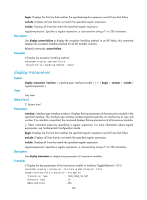HP 6125G HP 6125G & 6125G/XG Blade Switches Fundamentals Command Refer - Page 148
display job
 |
View all HP 6125G manuals
Add to My Manuals
Save this manual to your list of manuals |
Page 148 highlights
include: Displays all lines that match the specified regular expression. regular-expression: Specifies a regular expression, a case-sensitive string of 1 to 256 characters. Description Use display diagnostic-information to display or save operating statistics for multiple feature modules in the system. For diagnosis or troubleshooting, you can use separate display commands to collect running status data module by module, or use the display diagnostic-information command to bulk collect running data for multiple modules. Examples # Save each module's running status data. display diagnostic-information Save or display diagnostic information (Y=save, N=display)?[Y/N]y Please input the file name(*.diag)[flash:/default.diag]:aa.diag Diagnostic information is outputting to flash:/aa.diag. Please wait... Save succeeded. To view the content of file aa.diag, execute the more.aa.diag command in user view, in combination of the Page Up and Page Down keys. # Display the operating statistics for multiple feature modules in the system. display diagnostic-information Save or display diagnostic information (Y=save, N=display)? [Y/N]:n display clock 08:54:16 UTC Fri 11/15/2010 display version ... display job Syntax display job [ job-name ] [ | { begin | exclude | include } regular-expression ] View Any view Default level 1: Monitor level Parameters job-name: Specifies a job name, a string of 1 to 32 characters. |: Filters command output by specifying a regular expression. For more information about regular expressions, see Fundamentals Configuration Guide. begin: Displays the first line that matches the specified regular expression and all lines that follow. 141