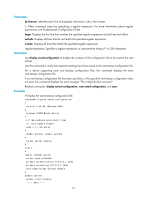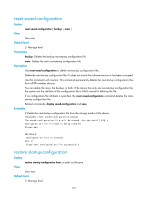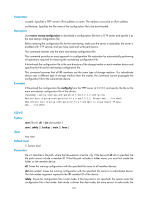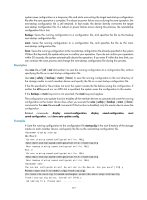HP 6125G HP 6125G & 6125G/XG Blade Switches Fundamentals Command Refer - Page 123
save, Specifies a file path, where the file extension must be .cfg. If the keyword
 |
View all HP 6125G manuals
Add to My Manuals
Save this manual to your list of manuals |
Page 123 highlights
Parameters src-addr: Specifies a TFTP server's IPv4 address or name. The address cannot be an IPv6 address. src-filename: Specifies the file name of the configuration file to be downloaded. Description Use restore startup-configuration to download a configuration file from a TFTP server and specify it as the next-startup configuration file. Before restoring the configuration file for the next startup, make sure the server is reachable, the server is enabled with TFTP service, and you have read and write permissions. This command restores only the main next-startup configuration file. This command provides an easy approach to configuration file restoration by automatically performing all operations required for restoring the next-startup configuration file. It downloads the configuration file to the root directory of the storage media on each member device and specifies the file as the next-startup configuration file. This command assumes that all IRF members use the same type of storage medium. If a subordinate device uses a different type of storage medium than the master, the command cannot propagate the configuration file to the subordinate device. Examples # Download the configuration file config.cfg from the TFTP server at 2.2.2.2, and specify the file as the main next-startup configuration file of the device. restore startup-configuration from 2.2.2.2 config.cfg Restore next startup-configuration file from 2.2.2.2. Please wait...finished! Now restore next startup-configuration file from main to slave board. Please wait...finished! save Syntax save file-url [ all | slot slot-number ] View save [ safely ] [ backup | main ] [ force ] Any view Default level 2: System level Parameters file-url: Specifies a file path, where the file extension must be .cfg. If the keyword all slot is specified, the file path cannot include a member ID. If the file path includes a folder name, you must first create the folder on the member device. all: Saves the running configuration with the specified file name to all member devices. slot slot-number: Saves the running configuration with the specified file name to a subordinate device. The slot-number argument represents the IRF member ID of the device. safely: Saves the configuration file in safe mode. If this keyword is not specified, the system saves the configuration file in fast mode. Safe mode is slower than fast mode, but more secure. In safe mode, the 116