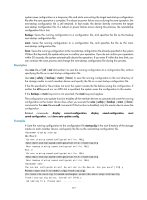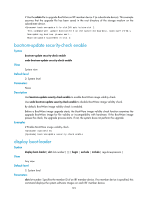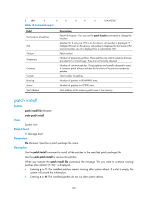HP 6125G HP 6125G & 6125G/XG Blade Switches Fundamentals Command Refer - Page 129
bootrom
 |
View all HP 6125G manuals
Add to My Manuals
Save this manual to your list of manuals |
Page 129 highlights
Examples # Specify test.bin as the main startup system software image file for the master (member ID 1). This example assumes that this file has been saved in the root directory of the storage medium on the master. boot-loader file test.bin slot 1 main This command will set the boot file of the specified board. Continue? [Y/N]:y The specified file will be used as the main boot file at the next reboot on slot 1! # Specify test.bin as the main startup system software image file for IRF member device 2. This example assumes that the device is a subordinate device and the file has been saved in the root directory of the storage medium on the device. boot-loader file slot2#flash:/test.bin slot 2 main This command will set the boot file of the specified board. Continue? [Y/N]:y The specified file will be used as the main boot file at the next reboot on slot 2! # Specify test.bin as the main startup system software image file for all member devices. This example assumes that the file has been saved in the root directory of the storage medium on each member device. boot-loader file test.bin slot all main This command will set the boot file of the specified board. Continue? [Y/N]:y The specified file will be used as the main boot file at the next reboot on slot 1! The specified file will be used as the main boot file at the next reboot on slot 2! bootrom Syntax View bootrom update file file-url slot slot-number-list User view Default level 3: Manage level Parameters update file file-url: Loads a BootWare image in a storage medium to the Normal area of BootWare. The file-url argument specifies the image file path, a string of 1 to 63 characters. For more information about file path naming, see "boot-loader." slot slot-number-list: Specifies a space-separated list of up to seven IRF member ID items. Each item specifies an IRF member device by its member ID or a range of IRF member devices in the form of start-member-id to end-member-id. For example, slot 0 to 1 2. Description Use bootrom to upgrade the BootWare image of a member device. Make sure the upgrade file has been saved in the root directory of the storage medium on the device you are upgrading. Examples # Use the a.btm file to upgrade BootWare on the master (member ID 1). bootrom update file a.btm slot 1 This command will update bootrom file on the specified board(s), Continue? [Y/N]:y Now updating bootrom, please wait... Bootrom update succeeded in slot 1. 122