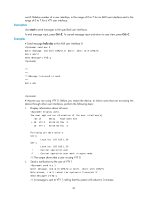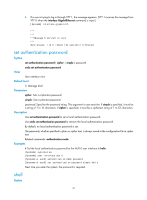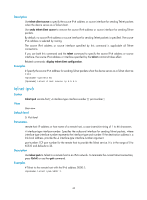HP 6125G HP 6125G & 6125G/XG Blade Switches Fundamentals Command Refer - Page 48
set authentication password, shell
 |
View all HP 6125G manuals
Add to My Manuals
Save this manual to your list of manuals |
Page 48 highlights
3. If a user is trying to log in through VTY 1, the message appears. (VTY 1 receives the message from VTY 0 when the interface GigabitEthernet command is input.) [Sysname] interface gigabiteth *** *** ***Message from vty0 to vty1 *** Note please, I will reboot the system in 3 minutes! set authentication password Syntax set authentication password { cipher | simple } password View undo set authentication password User interface view Default level 3: Manage level Parameters cipher: Sets a ciphertext password. simple: Sets a plaintext password. password: Specifies the password string. This argument is case sensitive. If simple is specified, it must be a string of 1 to 16 characters. If cipher is specified, it must be a ciphertext string of 1 to 53 characters. Description Use set authentication password to set a local authentication password. Use undo set authentication password to remove the local authentication password. By default, no local authentication password is set. The password, whether specified in plain or cipher text, is always saved to the configuration file in cipher text. Related commands: authentication-mode. Examples # Set the local authentication password for the AUX 0 user interface to hello. system-view [Sysname] user-interface aux 0 [Sysname-ui-aux0] authentication-mode password [Sysname-ui-aux0] set authentication password simple hello Next time you enter the system, the password is required. shell Syntax 41