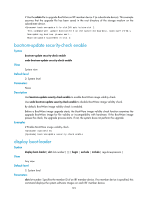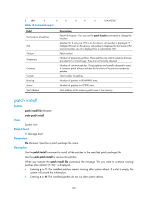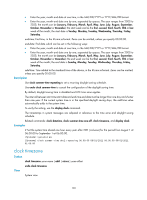HP 6125G HP 6125G & 6125G/XG Blade Switches Fundamentals Command Refer - Page 135
Device management commands, clock datetime, clock summer-time one-off
 |
View all HP 6125G manuals
Add to My Manuals
Save this manual to your list of manuals |
Page 135 highlights
Device management commands clock datetime Syntax View clock datetime time date User view Default level 3: Manage level Parameters time: Specifies a time, in the hh:mm:ss format. The hh value ranges from 00 to 23, the mm value ranges from 00 to 59, and the ss value ranges from 00 to 59. Zeros can be omitted, unless you specify 00:00:00. date: Specifies a date, in the MM/DD/YYYY or YYYY/MM/DD format. The YYYY value ranges from 2000 to 2035, the MM value ranges from 1 to 12, and the DD value ranges from 1 to 31. Description Use clock datetime to set the system time and date. You can leave the ss field blank when you specify the time parameters. Related commands: clock summer-time one-off, clock summer-time repeating, clock timezone, and display clock. Examples # Set the current system time to 14:10:20 08/01/2011. clock datetime 14:10:20 8/1/2011 # Set the current system time to 00:06:00 01/01/2011. clock datetime 0:6 2011/1/1 clock summer-time one-off Syntax clock summer-time zone-name one-off start-time start-date end-time end-date add-time View undo clock summer-time System view Default level 3: Manage level 128