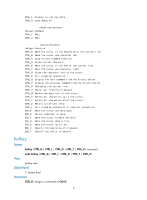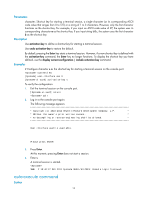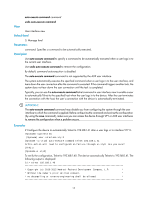HP 6125G HP 6125G & 6125G/XG Blade Switches Fundamentals Command Refer - Page 17
super password, Default level, Parameters, Description, Examples, Syntax
 |
View all HP 6125G manuals
Add to My Manuals
Save this manual to your list of manuals |
Page 17 highlights
View System view Default level 2: System level Parameters local: Uses the local password set with the super password command for user privilege level switching authentication. If no password is set with the command, the system allows a console port user to switch the privilege level without authentication, but denies the switching requests of VTY users. scheme: Uses AAA for user privilege level switching authentication. For more information about AAA, see Security Configuration Guide. local scheme: Uses the local password, if configured, for user privilege level switching authentication. If the password is not configured, the system allows a console port user to switch the privilege level but uses AAA to authenticate VTY users. scheme local: Uses AAA for user privilege level switching authentication. If the AAA configuration is incomplete or invalid or the server does not respond, the system uses the local password for the authentication. Description Use super authentication-mode to set the authentication mode for user privilege level switching. Use undo super authentication-mode to restore the default. By default, the authentication mode for the user privilege level switching is local. Related commands: super password. Examples # Set the authentication mode for the user privilege level switching to local. system-view [Sysname] super authentication-mode local # Set the authentication mode for the user privilege level switching to scheme local. system-view [Sysname] super authentication-mode scheme local super password Syntax super password [ level user-level ] { cipher | simple } password View undo super password [ level user-level ] System view Default level 2: System level Parameters level user-level: User privilege level, which ranges from 1 to 3 and defaults to 3. 10