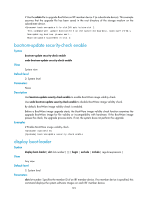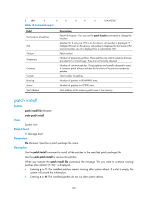HP 6125G HP 6125G & 6125G/XG Blade Switches Fundamentals Command Refer - Page 130
bootrom-update security-check enable, display boot-loader
 |
View all HP 6125G manuals
Add to My Manuals
Save this manual to your list of manuals |
Page 130 highlights
# Use the a.btm file to upgrade BootWare on IRF member device 2 (a subordinate device). This example assumes that the upgrade file has been saved in the root directory of the storage medium on the subordinate device. bootrom update file slot2#flash:/a.btm slot 2 This command will update bootrom file on the specified board(s), Continue? [Y/N]:y Now updating bootrom, please wait... Bootrom update succeeded in slot 2. bootrom-update security-check enable Syntax bootrom-update security-check enable View undo bootrom-update security-check enable System view Default level 2: System level Parameters None Description Use bootrom-update security-check enable to enable BootWare image validity check. Use undo bootrom-update security-check enable to disable BootWare image validity check. By default, BootWare image validity check is enabled. Before a BootWare image upgrade starts, the BootWare image validity check function examines the upgrade BootWare image for file validity or incompatibility with hardware. If the BootWare image passes the check, the upgrade process starts. If not, the system does not perform the upgrade. Examples # Enable BootWare image validity check. system-view [Sysname] bootrom-update security-check enable display boot-loader Syntax display boot-loader [ slot slot-number ] [ | { begin | exclude | include } regular-expression ] View Any view Default level 2: System level Parameters slot slot-number: Specifies the member ID of an IRF member device. If no member device is specified, this command displays the system software images on each IRF member device. 123