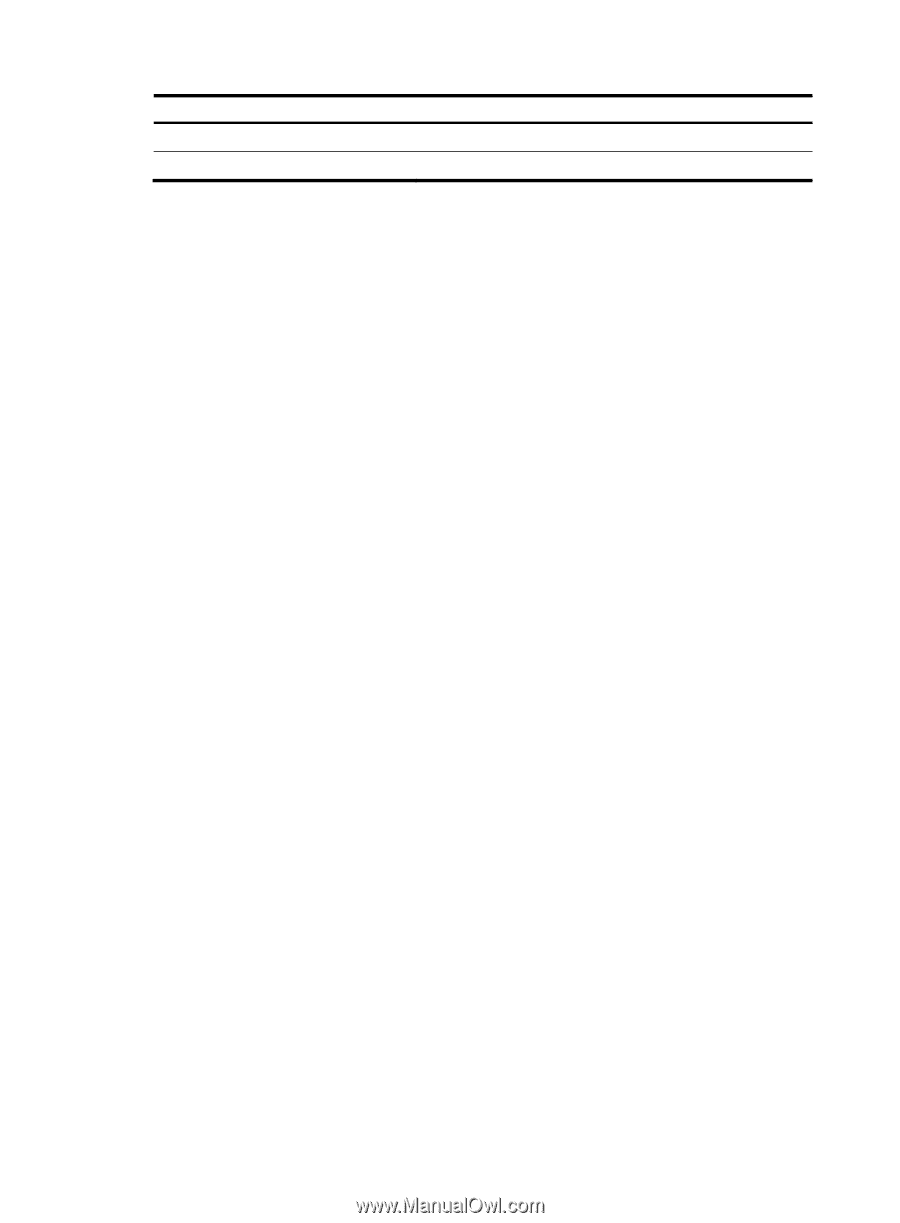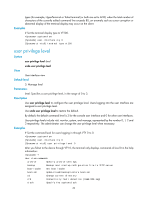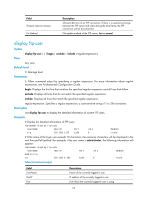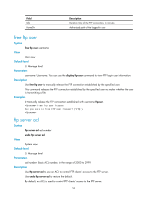HP 6125G HP 6125G & 6125G/XG Blade Switches Fundamentals Command Refer - Page 61
free ftp user, ftp server acl
 |
View all HP 6125G manuals
Add to My Manuals
Save this manual to your list of manuals |
Page 61 highlights
Field Idle HomeDir Description Duration time of the FTP connection, in minutes Authorized path of the logged-in user free ftp user Syntax View free ftp user username User view Default level 3: Manage level Parameters username: Username. You can use the display ftp-user command to view FTP login user information. Description Use free ftp user to manually release the FTP connection established by the specified user. This command releases the FTP connection established by the specified user no matter whether the user is transmitting a file. Examples # Manually release the FTP connection established with username ftpuser. free ftp user ftpuser Are you sure to free FTP user ftpuser? [Y/N]:y ftp server acl Syntax ftp server acl acl-number View undo ftp server acl System view Default level 3: Manage level Parameters acl-number: Basic ACL number, in the range of 2000 to 2999. Description Use ftp server acl to use an ACL to control FTP clients' access to the FTP server. Use undo ftp server acl to restore the default. By default, no ACL is used to control FTP clients' access to the FTP server. 54