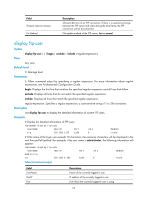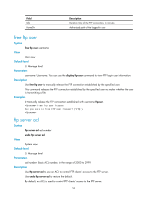HP 6125G HP 6125G & 6125G/XG Blade Switches Fundamentals Command Refer - Page 64
FTP client configuration commands, ascii
 |
View all HP 6125G manuals
Add to My Manuals
Save this manual to your list of manuals |
Page 64 highlights
View undo ftp update System view Default level 3: Manage level Parameters fast: Fast update. In this mode, the FTP server writes the complete file to the memory before writing it to the storage medium. normal: Normal update. In this mode, the FTP server writes the data of a file from the memory to the storage medium multiple times, with up to 4096 bytes per time. Description Use ftp update to set the file update mode that the FTP server uses while receiving data. Use undo ftp update to restore the default. By default, the file update mode is normal. Examples # Set the FTP update mode to normal. system-view [Sysname] ftp update normal FTP client configuration commands Before executing the FTP client configuration commands in this section, check that you have configured the proper authority, including view the files under the current directory, read/download the specified file, create directory/upload files, and rename/remove files for users on the FTP server. The prompt information for the examples varies with FTP server types. ascii Syntax ascii View FTP client view Default level 3: Manage level Parameters None Description Use ascii to set the file transfer mode to ASCII. By default, the file transfer mode is ASCII. 57