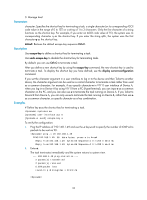HP 6125G HP 6125G & 6125G/XG Blade Switches Fundamentals Command Refer - Page 34
flow-control, free user-interface
 |
View all HP 6125G manuals
Add to My Manuals
Save this manual to your list of manuals |
Page 34 highlights
flow-control Syntax flow-control { hardware | none | software } View undo flow-control AUX user interface view Default level 2: System level Parameters hardware: Performs hardware flow control. none: Disables flow control. software: Performs software flow control. Description Use flow-control to configure the flow control mode. Use undo flow-control to restore the default. By default, the flow control mode is none, which means no flow control is performed. A flow control mode takes effect on both inbound and outbound directions. In inbound flow control, the local device listens to the remote device for flow control information while in the outbound flow control, the local device sends flow control information to the remote device. Two ends must be configured with the same flow control mode. NOTE: The switch supports the none flow control mode only. Examples # Configure no flow control in the inbound and outbound directions for AUX 0. system-view [Sysname] user-interface aux 0 [Sysname-ui-aux0] flow-control none free user-interface Syntax View free user-interface { num1 | { aux | vty } num2 } User view Default level 3: Manage level Parameters 27