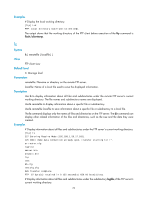HP 6125G HP 6125G & 6125G/XG Blade Switches Fundamentals Command Refer - Page 74
ftp client source
 |
View all HP 6125G manuals
Add to My Manuals
Save this manual to your list of manuals |
Page 74 highlights
Use undo ftp client ipv6 dscp to restore the default. By default, IPv6 uses the DSCP value 0 for outgoing FTP packets on an FTP client. Examples # Set the DSCP value for IPv6 to use for outgoing FTP packets to 30 on an FTP client. system-view [Sysname] ftp client ipv6 dscp 30 ftp client source Syntax ftp client source { interface interface-type interface-number | ip source-ip-address } View undo ftp client source System view Default level 2: System level Parameters interface interface-type interface-number: Specifies the source interface for establishing FTP connections. The primary IP address of the source interface is used as the source IP address of packets sent to an FTP server. If the source interface has no primary IP address specified, no FTP connection can be established. ip source-ip-address: Specifies the source IP address of packets sent to an FTP server, which is one of the IP addresses of the device. Description Use ftp client source to specify the source IP address of packets sent to an FTP server. Use undo ftp client source to restore the default. By default, the source IP address is the IP address of the output interface of the route to the server is used as the source IP address. If you use the ftp client source command to first configure a source interface and then a source IP address, the source IP address overwrites the source interface, and vice versa. If you first use the ftp client source command to specify a source IP address and then use the ftp command to specify another source IP address, the latter is used. The source IP address specified with the ftp client source command applies to all FTP connections while the one specified with the ftp command applies to the current FTP connection only. Related commands: display ftp client configuration. Examples # Specify the source IP address of packets sent to an FTP server as 2.2.2.2. system-view [Sysname] ftp client source ip 2.2.2.2 # Specify the IP address of interface VLAN-interface 1 as the source IP address of packets sent to an FTP server. system-view 67