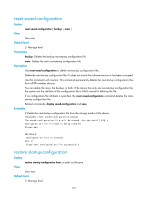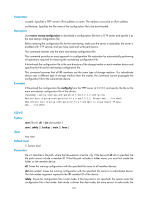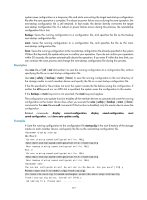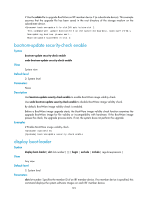HP 6125G HP 6125G & 6125G/XG Blade Switches Fundamentals Command Refer - Page 126
startup saved-configuration
 |
View all HP 6125G manuals
Add to My Manuals
Save this manual to your list of manuals |
Page 126 highlights
Parameters None Description Use slave auto-update config to enable the configuration auto-update function for all the member devices to automatically save the running configuration as the master device does when you execute the save [ safely ] [ backup | main ] [ force ] command or the save filename all command. Use undo slave auto-update config to disable the function. If configuration auto-update is disabled, the save [ safely ] [ backup | main ] [ force ] command and the save filename all command save the running configuration only to the master device. To ensure configuration consistency across the IRF fabric, HP recommends enabling the function. By default, the configuration file auto-save function is enabled. The save command executed with only the file-url argument saves the running configuration only to the specified path, regardless of whether the configuration auto-update function has been enabled. Examples # Enable configuration auto-update. system-view [Sysname] slave auto-update config startup saved-configuration Syntax startup saved-configuration cfgfile [ backup | main ] View undo startup saved-configuration User view Default level 3: Manage level Parameters cfgfile: Specifies a configuration file name with the extension .cfg. The file must be stored in the root directory of the storage media. backup: Sets the configuration file as the backup next-startup configuration file. main: Sets the configuration file as the main next-startup configuration file. Description Use startup saved-configuration to specify the configuration file to be used at the next startup for all IRF member devices. Use undo startup saved-configuration to configure all IRF member devices to start up with the factory defaults at the next startup. In an IRF fabric, the startup saved-configuration command applies to all IRF members. To successfully configure the command, verify that the specified file has been saved to the root directory of the storage media on each member. 119