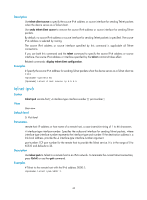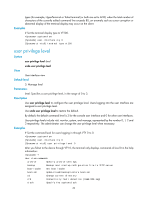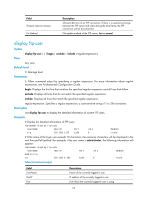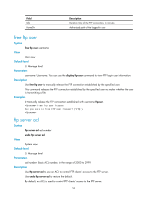HP 6125G HP 6125G & 6125G/XG Blade Switches Fundamentals Command Refer - Page 56
user privilege level
 |
View all HP 6125G manuals
Add to My Manuals
Save this manual to your list of manuals |
Page 56 highlights
types (for example, HyperTerminal or Telnet terminal) or both are set to ANSI, when the total number of characters of the currently edited command line exceeds 80, an anomaly such as cursor corruption or abnormal display of the terminal display may occur on the client. Examples # Set the terminal display type to VT100. system-view [Sysname] user-interface vty 0 [Sysname-ui-vty0] terminal type vt100 user privilege level Syntax user privilege level level View undo user privilege level User interface view Default level 3: Manage level Parameters level: Specifies a user privilege level, in the range of 0 to 3. Description Use user privilege level to configure the user privilege level. Users logging into the user interface are assigned a user privilege level. Use undo user privilege level to restore the default. By default, the default command level is 3 for the console user interface and 0 for other user interfaces. User privilege levels include visit, monitor, system, and manage, represented by the number 0, 1, 2 and 3 respectively. The administrator can change the user privilege level when necessary. Examples # Set the command level for users logging in through VTY 0 to 0. system-view [Sysname] user-interface vty 0 [Sysname-ui-vty0] user privilege level 0 After you Telnet to the device through VTY 0, the terminal only displays commands of level 0 in the help information: ? User view commands: archive Specify archive settings backup Backup next startup-configuration file to TFTP server boot-loader Set boot loader bootrom Update/read/backup/restore bootrom cd Change current directory cfd Connectivity fault detection (IEEE 802.1ag) clock Specify the system clock 49