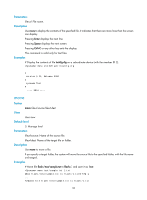HP 6125G HP 6125G & 6125G/XG Blade Switches Fundamentals Command Refer - Page 99
display nandflash data, Table 13, Command output
 |
View all HP 6125G manuals
Add to My Manuals
Save this manual to your list of manuals |
Page 99 highlights
Table 13 Command output Field Description No Serial number of the bad blocks Physical block Serial number of the physical pages with bad blocks 3200 block(s) total, 3 block(s) bad. Total number of blocks and bad blocks in the NAND Flash memory display nandflash page-data Syntax display nandflash page-data page-value [ | { begin | exclude | include } regular-expression ] View Any view Default level 1: Monitor level Parameters page-value: Serial number of a physical page. |: Filters command output by specifying a regular expression. For more information about regular expressions, see Fundamentals Configuration Guide. begin: Displays the first line that matches the specified regular expression and all lines that follow. exclude: Displays all lines that do not match the specified regular expression. include: Displays all lines that match the specified regular expression. regular-expression: Specifies a regular expression, a case-sensitive string of 1 to 256 characters. Description Use display nandflash page-data to display the data on the specified physical page in the NAND Flash memory. This command is always used in combination with the display nandflash file-location command to check the correctness of the data in the NAND Flash memory. Examples # Display the content of the file test.cfg which is saved in the NAND Flash memory. display nandflash file-location test.cfg Logical Chunk Physical Page chunk(0) 1234 chunk(1) 1236 chunk(2) 1235 filename: test.cfg display nandflash page-data 1236 0000: 0D 0A 23 0D 0A 20 76 65 72 73 69 6F 6E 20 35 2E ..#.. version 5. 0010: 32 30 2C 20 41 6C 70 68 61 20 31 30 31 31 0D 0A 20, Alpha 1011.. 0020: 23 0D 0A 20 73 79 73 6E 61 6D 65 20 48 33 43 0D #.. sysname HP. 0030: 0A 23 0D 0A 20 70 61 73 73 77 6F 72 64 2D 63 6F .#.. password-co 92