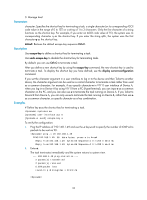HP 6125G HP 6125G & 6125G/XG Blade Switches Fundamentals Command Refer - Page 38
ip http dscp, ip http enable
 |
View all HP 6125G manuals
Add to My Manuals
Save this manual to your list of manuals |
Page 38 highlights
Examples # Associate the HTTP service with ACL 2001 to only allow the clients within the 10.10.0.0/16 network to access the device through HTTP. system-view [Sysname] acl number 2001 [Sysname-acl-basic-2001] rule permit source 10.10.0.0 0.0.255.255 [Sysname-acl-basic-2001] quit [Sysname] ip http acl 2001 ip http dscp Syntax ip http dscp dscp-value View undo ip http dscp System view Default level 2: System level Parameters dscp-value: Specifies a DSCP value in the range of 0 to 63. Description Use ip http dscp to set the DSCP value for IPv4 to use for outgoing HTTP packets. Use undo ip http dscp to restore the default. By default, IPv4 uses the DSCP value 16 for outgoing HTTP packets. Examples # Set the DSCP value for IPv4 to use for outgoing HTTP packets to 30. system-view [Sysname] ip http dscp 30 ip http enable Syntax ip http enable View undo ip http enable System view Default level 2: System level Parameters None 31