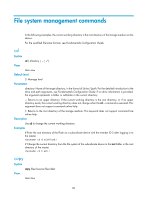HP 6125G HP 6125G & 6125G/XG Blade Switches Fundamentals Command Refer - Page 88
tftp, tftp-server acl, vpn-instance, source, interface
 |
View all HP 6125G manuals
Add to My Manuals
Save this manual to your list of manuals |
Page 88 highlights
Parameters ipv6: References an IPv6 ACL. If it is not specified, an IPv4 ACL is referenced. acl-number: Number of a basic ACL, in the range of 2000 to 2999. Description Use tftp-server acl to control the device's access to a specific TFTP server using an ACL. Use undo tftp-server acl to restore the default. By default, no ACL is used to control the device's access to TFTP servers. You can use an ACL to deny or permit the device's access to a specific TFTP server. For more information about ACL, see ACL and QoS Configuration Guide. Examples # Allow the device to access only the TFTP server at 1.1.1.1. system-view [Sysname] acl number 2000 [Sysname-acl-basic-2000] rule permit source 1.1.1.1 0 [Sysname-acl-basic-2000] quit [Sysname] tftp-server acl 2000 # Allow the device to access the TFTP server at 2001::1. system-view [Sysname] acl ipv6 number 2001 [Sysname-acl6-basic-2001] rule permit source 2001::1/128 [Sysname-acl6-basic-2001] quit [Sysname] tftp-server ipv6 acl 2001 tftp Syntax View tftp server-address { get | put | sget } source-filename [ destination-filename ] [ vpn-instance vpn-instance-name ] [ source { interface interface-type interface-number | ip source-ip-address } ] User view Default level 3: Manage level Parameters server-address: IP address or host name of a TFTP server. get: Downloads a file in normal mode. put: Uploads a file. sget: Downloads a file in secure mode. source-filename: Source file name. destination-filename: Destination file name. If you do not specify this argument, the downloaded file is saved to the current directory by the same name as the source file. 81