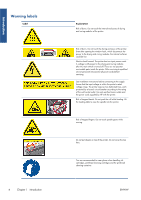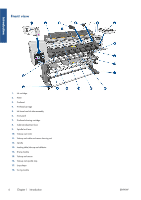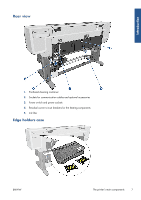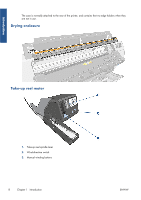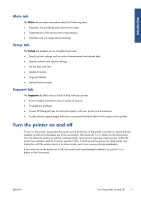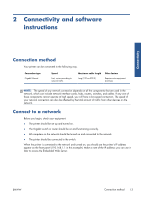HP Designjet L26100 HP Designjet L26500/L26100 Printer Series - User's Guide - Page 12
Drying enclosure, Take-up reel motor
 |
View all HP Designjet L26100 manuals
Add to My Manuals
Save this manual to your list of manuals |
Page 12 highlights
Introduction The case is normally attached to the rear of the printer, and contains the two edge holders when they are not in use. Drying enclosure Take-up reel motor 1. Take-up reel spindle lever 2. Wind-direction switch 3. Manual winding buttons 8 Chapter 1 Introduction ENWW
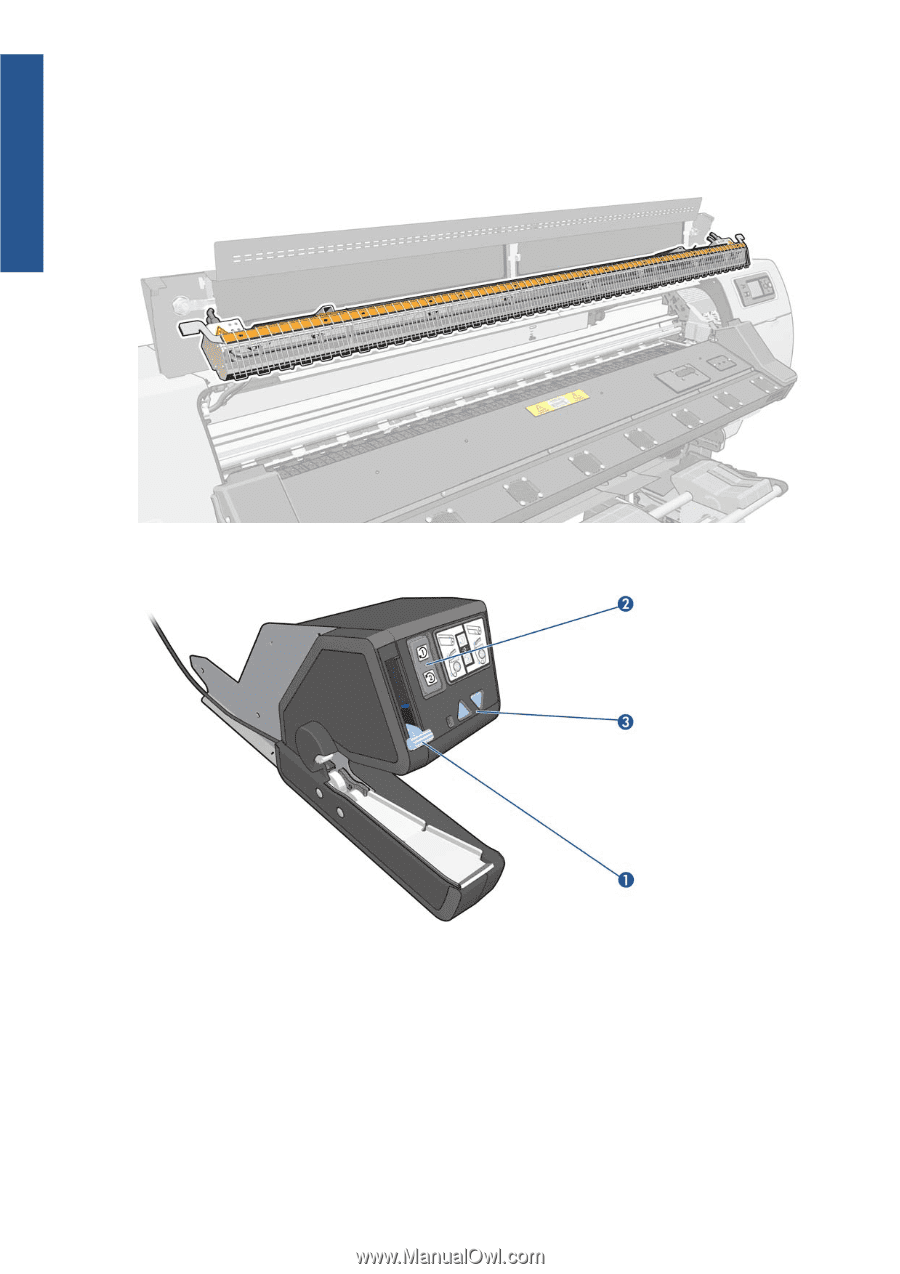
The case is normally attached to the rear of the printer, and contains the two edge holders when they
are not in use.
Drying enclosure
Take-up reel motor
1.
Take-up reel spindle lever
2.
Wind-direction switch
3.
Manual winding buttons
8
Chapter 1
Introduction
ENWW
Introduction