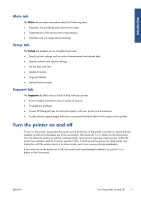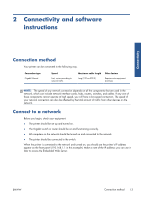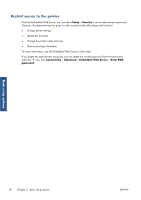HP Designjet L26100 HP Designjet L26500/L26100 Printer Series - User's Guide - Page 18
Connectivity, Connectivity and software instructions
 |
View all HP Designjet L26100 manuals
Add to My Manuals
Save this manual to your list of manuals |
Page 18 highlights
Connectivity If you see this screen without the IP address, either the printer is not successfully connected to the network, or your network has no DHCP server. In the latter case, you will have to set the IP address manually: see the Maintenance and troubleshooting guide. Refer to the RIP instructions (not provided by HP) to install the software RIP. 14 Chapter 2 Connectivity and software instructions ENWW

If you see this screen without the IP address, either the printer is not successfully connected to the
network, or your network has no DHCP server. In the latter case, you will have to set the IP address
manually: see the
Maintenance and troubleshooting guide
.
Refer to the RIP instructions (not provided by HP) to install the software RIP.
14
Chapter 2
Connectivity and software instructions
ENWW
Connectivity