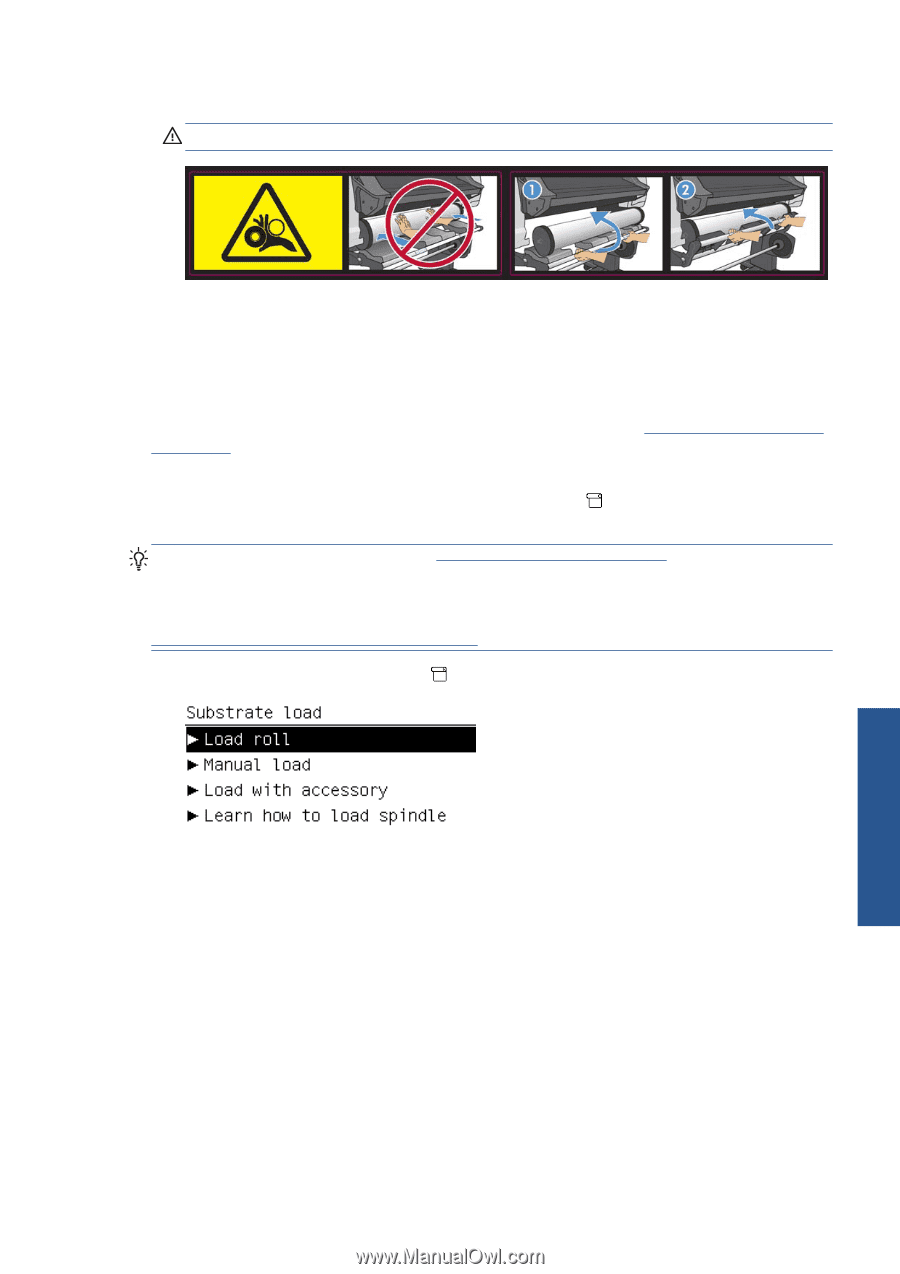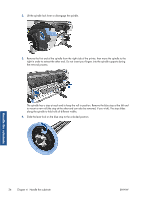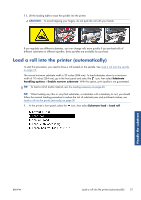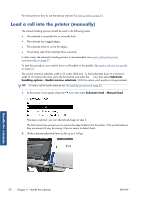HP Designjet L26100 HP Designjet L26500/L26100 Printer Series - User's Guide - Page 31
Load a roll into the printer (automatically
 |
View all HP Designjet L26100 manuals
Add to My Manuals
Save this manual to your list of manuals |
Page 31 highlights
11. Lift the loading table to ease the spindle into the printer. CAUTION: To avoid trapping your fingers, do not push the roll with your hands. If you regularly use different substrates, you can change rolls more quickly if you pre-load rolls of different substrates on different spindles. Extra spindles are available for purchase. Load a roll into the printer (automatically) To start this procedure, you need to have a roll loaded on the spindle. See Load a roll onto the spindle on page 23. The normal minimum substrate width is 23 inches (584 mm). To load substrates down to a minimum width of 10 inches (254 mm), go to the front panel and select the icon, then select Substrate handling options > Enable narrow substrate. With this option, print quality is not guaranteed. TIP: To load a roll of textile material, see The loading accessory on page 50. TIP: When loading very thin or very thick substrates, or substrates with a tendency to curl, you should follow the manual loading procedure to reduce the risk of substrate jams and printhead crashes; see Load a roll into the printer (manually) on page 30. 1. At the printer's front panel, select the icon, then select Substrate load > Load roll. Handle the substrate ENWW Load a roll into the printer (automatically) 27