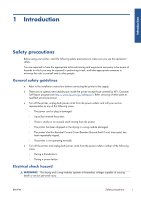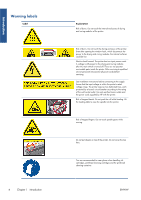Table of contents
1
Introduction
......................................................................................................................
1
Safety precautions
....................................................................................................................
1
The printer’s main features
........................................................................................................
5
The printer’s main components
...................................................................................................
5
The Embedded Web Server
....................................................................................................
10
Turn the printer on and off
.......................................................................................................
11
Restart the printer
...................................................................................................................
12
2
Connectivity and software instructions
............................................................................
13
Connection method
................................................................................................................
13
Connect to a network
.............................................................................................................
13
3
Basic setup options
.........................................................................................................
15
Printer setup options
...............................................................................................................
15
Embedded Web Server setup options
.......................................................................................
17
4
Handle the substrate
......................................................................................................
19
Overview
..............................................................................................................................
19
Porous substrates
....................................................................................................................
23
Load a roll onto the spindle
.....................................................................................................
23
Load a roll into the printer (automatically)
.................................................................................
27
Load a roll into the printer (manually)
.......................................................................................
30
Load a cut sheet into the printer
...............................................................................................
33
Unload a roll from the printer
..................................................................................................
33
The take-up reel
.....................................................................................................................
34
The edge holders
...................................................................................................................
49
The loading accessory
............................................................................................................
50
Double-sided printing
.............................................................................................................
54
View information about the substrate
........................................................................................
56
Substrate length tracking
.........................................................................................................
57
Store the substrate
..................................................................................................................
58
5
Substrate settings
...........................................................................................................
59
Download media presets
........................................................................................................
59
ENWW
iii