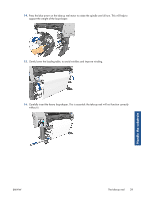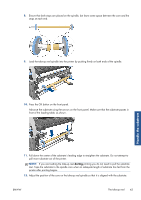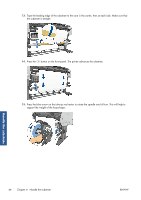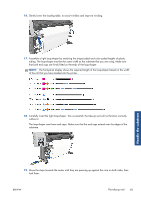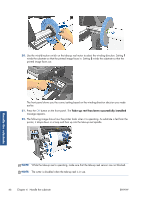HP Designjet L26100 HP Designjet L26500/L26100 Printer Series - User's Guide - Page 46
of the substrate, so that the stops at each end can be correctly placed up against the substrate.
 |
View all HP Designjet L26100 manuals
Add to My Manuals
Save this manual to your list of manuals |
Page 46 highlights
5. Remove the right-hand end of the take-up reel spindle, then the left. NOTE: The take-up reel spindle is longer than the input spindle: the two are not interchangeable. 6. Lift the lever to remove one of the stops from the spindle. 7. Load the core onto the take-up reel spindle. The width of the core should be the same as the width of the substrate, so that the stops at each end can be correctly placed up against the substrate. Handle the substrate 42 Chapter 4 Handle the substrate ENWW
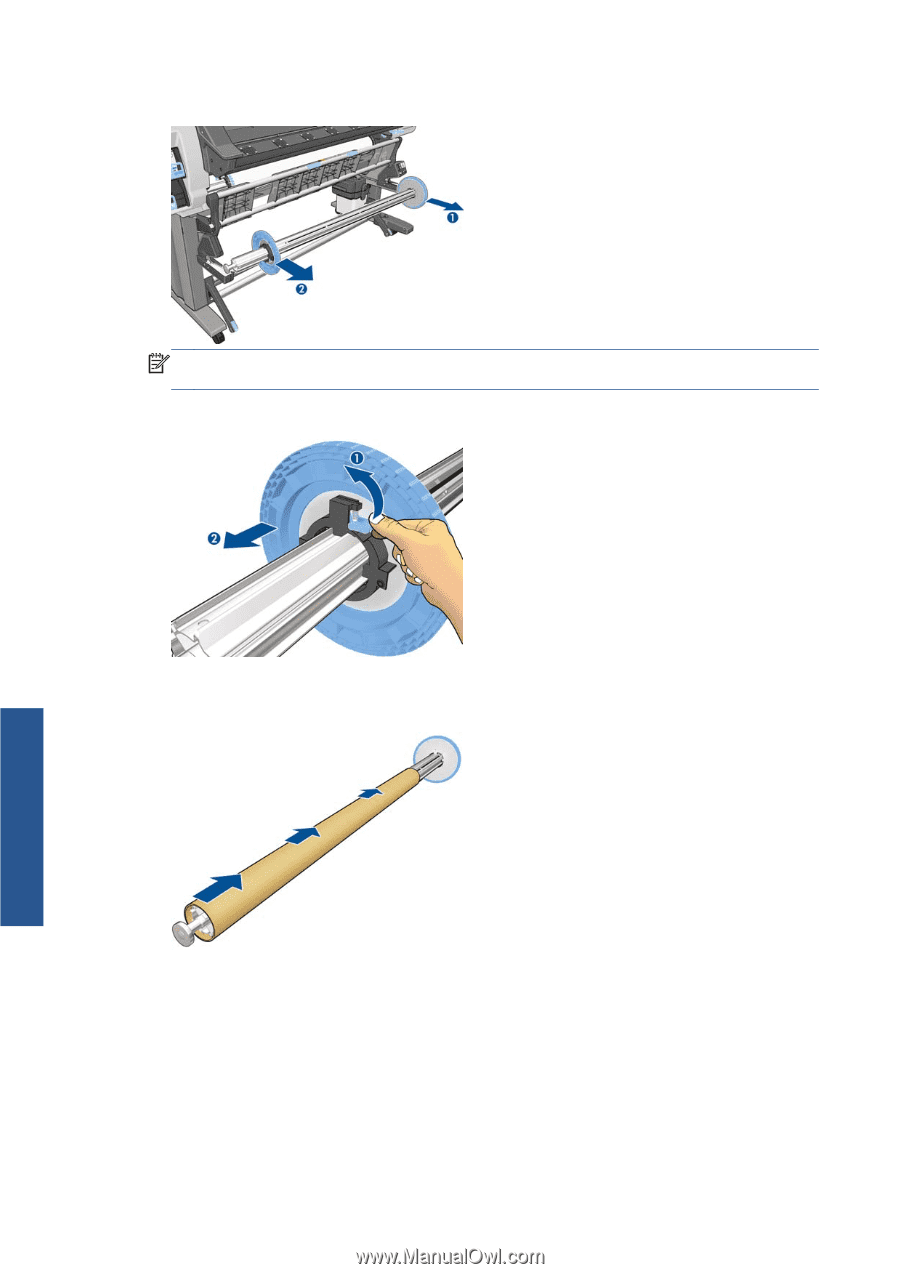
5.
Remove the right-hand end of the take-up reel spindle, then the left.
NOTE:
The take-up reel spindle is longer than the input spindle: the two are not
interchangeable.
6.
Lift the lever to remove one of the stops from the spindle.
7.
Load the core onto the take-up reel spindle. The width of the core should be the same as the width
of the substrate, so that the stops at each end can be correctly placed up against the substrate.
42
Chapter 4
Handle the substrate
ENWW
Handle the substrate