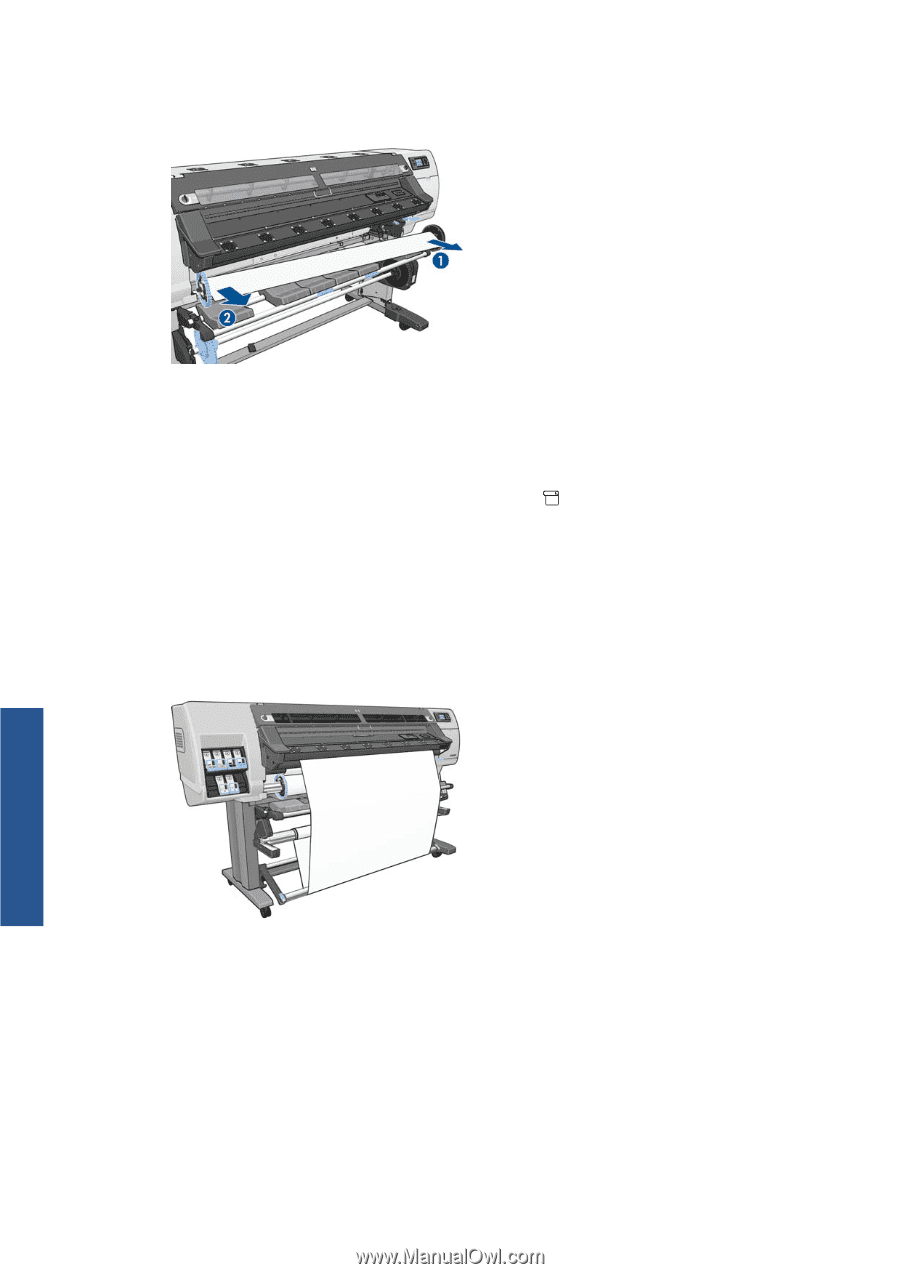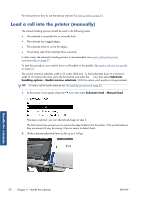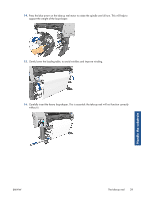HP Designjet L26100 HP Designjet L26500/L26100 Printer Series - User's Guide - Page 38
The take-up reel, The loop-shapers
 |
View all HP Designjet L26100 manuals
Add to My Manuals
Save this manual to your list of manuals |
Page 38 highlights
5. Remove the roll from the printer, pulling out the right end on the right side of the printer first. Do not insert your fingers into the spindle supports during the removal process. The take-up reel The take-up reel must be enabled and operated from the front panel. When the take-up reel is enabled, the "Take-up reel enabled" message appears on the Substrate tab on the front panel. If the take-up reel is not enabled and you would like to enable it, select the icon, then select Take-up reel > Enable take-up reel. The loop-shapers When in use, the take-up reel requires a dangling loop of substrate weighed down by a loop shaper. There are two different loop-shapers provided with the printer, to be used with different substrate types. ● The heavy loop-shaper is used with banner, textile and mesh substrates. It is attached to supports on either side of the substrate. The spindle stops should not be used with this loop-shaper. Handle the substrate 34 Chapter 4 Handle the substrate ENWW