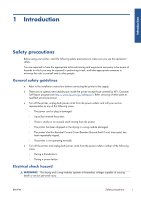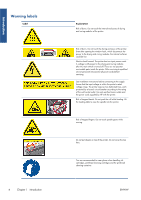Add a new substrate
..............................................................................................................
59
Faster printing
.......................................................................................................................
70
Color calibration
....................................................................................................................
70
Color profiles
........................................................................................................................
71
Color reproduction tricks
.........................................................................................................
71
6
Retrieving usage information
..........................................................................................
73
Get accounting information
.....................................................................................................
74
Check usage statistics
.............................................................................................................
74
Check usage statistics for a job
................................................................................................
74
Request accounting data by E-mail
...........................................................................................
74
7
The ink system
...............................................................................................................
76
Ink system components
............................................................................................................
76
Order ink supplies
..................................................................................................................
80
8
Print options
...................................................................................................................
81
Printer states
..........................................................................................................................
81
Change margins
....................................................................................................................
81
Request the printer’s internal prints
...........................................................................................
82
9
Accessories
.....................................................................................................................
83
Order accessories
..................................................................................................................
83
10
Printer specifications
.....................................................................................................
84
Functional specifications
.........................................................................................................
84
Physical specifications
............................................................................................................
85
Memory specifications
............................................................................................................
85
Power specifications
...............................................................................................................
85
Environmental specifications
....................................................................................................
86
Acoustic specifications
............................................................................................................
86
Glossary
.............................................................................................................................
87
Index
.................................................................................................................................
90
iv
ENWW