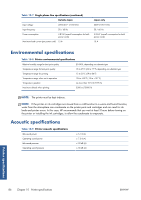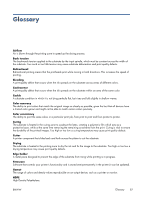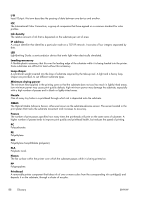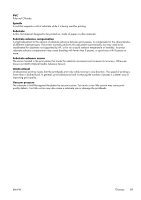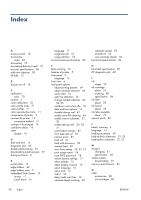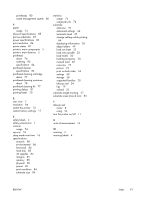HP Designjet L26100 HP Designjet L26500/L26100 Printer Series - User's Guide - Page 95
substrate sizes max & min, ink supplies
 |
View all HP Designjet L26100 manuals
Add to My Manuals
Save this manual to your list of manuals |
Page 95 highlights
printheads 80 waste management system 80 P paper usage 74 physical specifications 85 porous substrates 23 power specifications 85 print resolution 84 printer states 81 printer's main components 5 printer's main features 5 printhead about 76 ordering 80 specification 84 printhead cleaner specification 84 printhead cleaning cartridge about 77 printhead cleaning container about 78 printhead cleaning kit 77 printing delays 81 printing faster 70 R rear view 7 resolution 84 restart the printer 12 restore factory settings 17 S safety labels 4 safety precautions 1 scanner usage 74 security 18 sleep mode wait time 16 specifications acoustic 86 environmental 86 functional 84 hard disk 85 ink supplies 84 margins 85 memory 85 physical 85 power 85 print resolution 84 substrate size 84 statistics usage 74 usage per job 74 substrate add new 59 advanced settings 64 automatic load 27 change settings while printing 64 displaying information 56 edge holders 49 load cut sheet 33 load onto spindle 23 load textile 50 loading accessory 50 manual load 30 overview 19 porous 23 print on both sides 54 settings 60 storage 58 supported families 20 take-up reel 34 tips 19 unload 33 substrate length tracking 57 substrate sizes (max & min) 84 T take-up reel motor 8 using 34 turn the printer on/off 11 U units of measurement 16 W warning 3 warning labels 4 ENWW Index 91