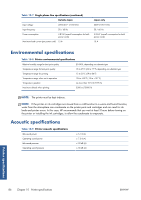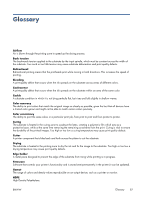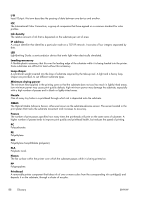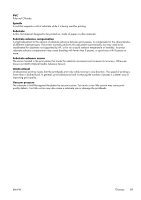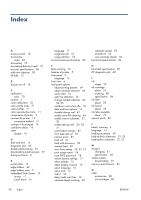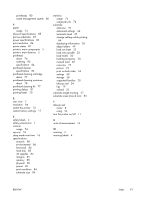HP Designjet L26100 HP Designjet L26500/L26100 Printer Series - User's Guide - Page 94
Embedded Web Server, load with accessory
 |
View all HP Designjet L26100 manuals
Add to My Manuals
Save this manual to your list of manuals |
Page 94 highlights
Index A access control 18 accessories order 83 accounting 74 accounting data by E-mail 74 acoustic specifications 86 add new substrate 59 altitude 15 B buzzer on/off 16 C calibration color 70 caution 3 color calibration 70 color profile tricks 71 color profiles 71 color reproduction tricks 71 components of printer 5 connect the printer 13 connection method 13 contrast in front panel 16 cool-down delay 16 cutter disable 70 D date and time 15 diagnostic plot 60 double-sided printing 54 downloading media presets 59 drying enclosure 8 E e-mail alerts 16 edge holders 49 edge holders case 7 Embedded Web Server 10 access 17 e-mail alerts 16 language 17 usage per job 74 usage statistics 74 environmental specifications 86 F faster printing 70 features of printer 5 front panel 9 language 15 front view 6 front-panel options adjust printing params 64 adjust substrate advance 64 audio alert 16 auto line detection 56 change loaded substrate 20, 32, 53 cooldown wait when idle 16 date and time options 15 disable take-up reel 47 enable extra PH cleaning 64 enable narrow substrate 27, 30 enable take-up reel 34, 35, 41 extra bottom margin 82 form feed and cut 55 internal prints 82 load roll 27 load with accessory 50 manual load 30 max skew setting 29, 32, 53 print usage report 74 reset EWS password 18 restore factory settings 17 select altitude 15 select display contrast 16 select language 15 select units 16 side A 54 sleep mode wait time 16 substrate length tracking 58 substrate unload 55 unload roll 33 view substrate details 56 functional specifications 84 H hard disk specification 85 HP diagnostic plot 60 I ink usage 74 ink cartridge about 76 ordering 80 specification 84 ink filter about 78 ink funnel about 78 ink tube assembly about 79 internal prints 82 L labels, warning 4 language 15 loading accessory 50 loading thick substrates 32, 53 loading thin substrates 32, 53 M margins changing 81 specification 85 media presets downloading 59 memory specifications 85 O order accessories 83 ink cartridges 80 90 Index ENWW