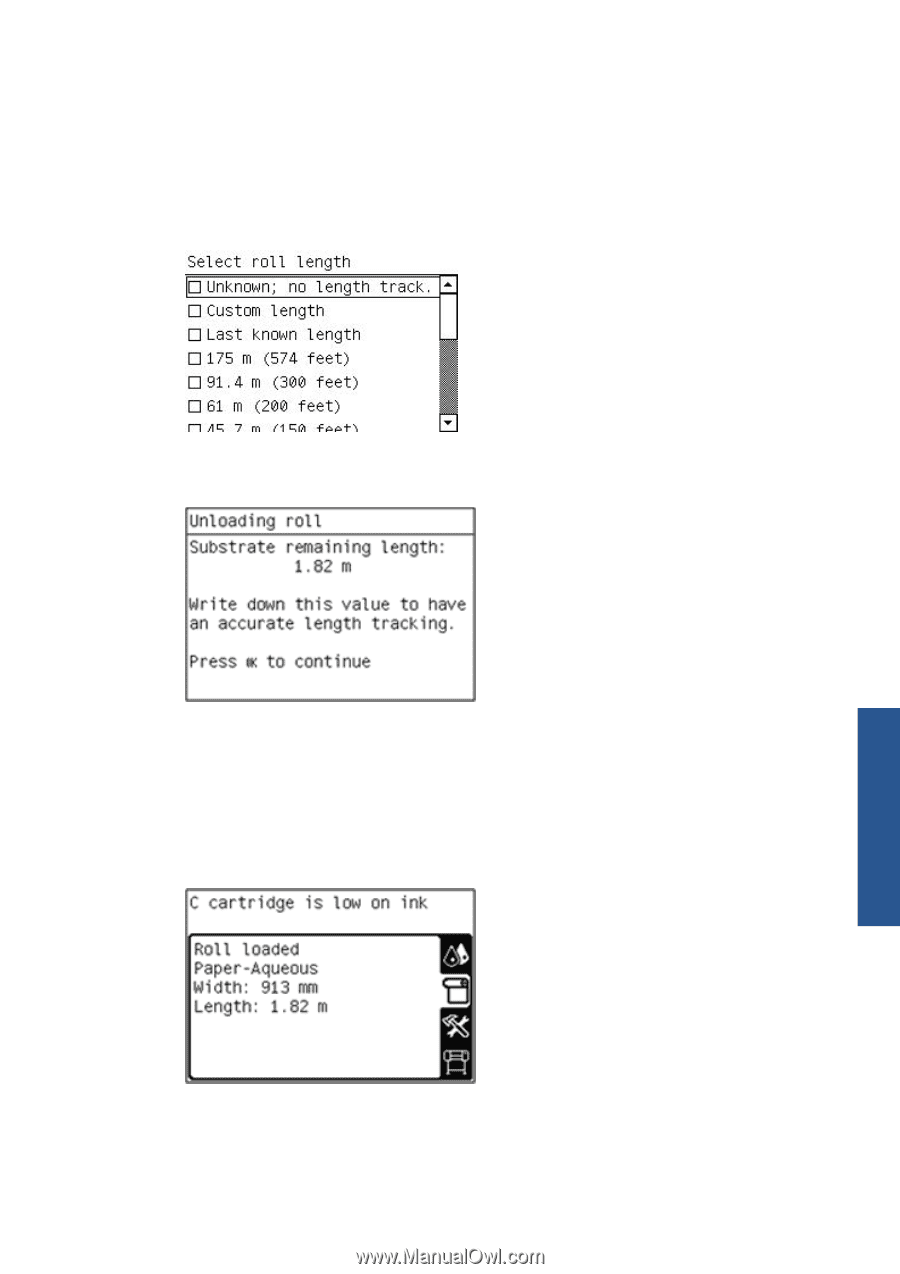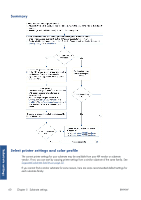HP Designjet L26100 HP Designjet L26500/L26100 Printer Series - User's Guide - Page 61
Substrate length tracking, the printer will apply the values from when the jam occurred if
 |
View all HP Designjet L26100 manuals
Add to My Manuals
Save this manual to your list of manuals |
Page 61 highlights
Substrate length tracking The substrate length tracking feature enables you to keep track of how much substrate you have used and how much is remaining on the roll. 1. When the roll is first loaded onto the printer you have the option to enter the length of substrate on the roll. The amount of substrate that is subsequently used is then tracked. 2. When the substrate is being unloaded, the front panel will display the amount remaining so that you can note it for future reference. 3. Next time the substrate is loaded, you can enter the remaining length, and the printer will again track the substrate as it is used. If the substrate was never actually unloaded, for example if there was a substrate jam and the substrate was unloaded and the printer was turned off and on, if you select Last known length the printer will apply the values from when the jam occurred (if the tracking feature was enabled). The remaining length of substrate is always displayed in the Substrate area of the front panel. This information may also be displayed in your RIP. Handle the substrate ENWW Substrate length tracking 57