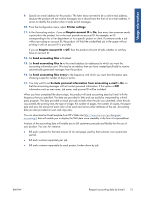HP Designjet L26100 HP Designjet L26500/L26100 Printer Series - User's Guide - Page 75
Color profiles, Color reproduction tricks
 |
View all HP Designjet L26100 manuals
Add to My Manuals
Save this manual to your list of manuals |
Page 75 highlights
Substrates suitable for color calibration include even-surfaced adhesive vinyls (neither punched nor perforated), PVC banners and some opaque, stiff textiles. Some textiles require the take-up reel for successful printing. However, the take-up reel may fail to cope with the backward movement of the substrate between the printing and scanning phases of color calibration. To avoid this problem, proceed as follows. 1. Ensure that the take-up reel is enabled. 2. Advance the substrate until the loop-shaper reaches its lowest position. 3. Manually rewind the take-up reel, using the buttons on the take-up reel motor, to collect the substrate and raise the loop-shaper until it almost touches the take-up reel spindle. 4. Set the take-up reel's wind direction to neutral. 5. Launch color calibration from the RIP. 6. When the color calibration has finished, you can re-enable the take-up reel. Color profiles Color calibration provides consistent colors, but consistent colors are not necessarily accurate. For instance, if your printer prints all colors as black, its colors may be consistent but they are not accurate. In order to print accurate colors, it is necessary to convert the color values in your files to the color values that will produce the correct colors from your printer, your inks and your substrate. A color profile is a description of a printer, ink and substrate combination that contains all the information needed for these color conversions. These color conversions are performed by your Raster Image Processor (RIP), not by the printer. For further information on the use of color profiles, see the documentation for your application software and for your RIP. In addition to the color profiles used for printing, you may wish to calibrate and profile your monitor (display device), so that the colors you see on the screen relate more closely to those that you see on your prints. Color reproduction tricks Latex inks are a new technology, and there are some important guidelines when doing color separations (such as when creating or modifying a new media preset within your RIP) that will help to optimize the printer output in terms of color gamut, ink usage and print quality. These are as follows: ● To achieve the best dark colors in vinyl gloss and other substrates, use as much black and as little composite (CMY) as possible when creating the ICC profile. ● Light inks should be avoided as much as possible in high-density colors such as secondaries and tertiaries (dark red, blue, green, ...). ● Light inks should be restricted to the lowest-density colors, starting the use of dark inks as early as possible. Typically, a color of more than 50% density should not contain any light inks. ● Light inks should be used at no more than 50% of maximum quantity. An excessive amount of light inks can create gloss artifacts in vinyl gloss substrates. Please refer to your RIP documentation for details of how to create or modify media presets. Substrate settings ENWW Color profiles 71