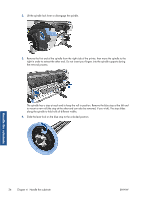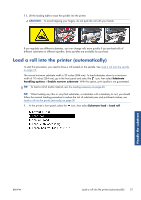HP Designjet L26100 HP Designjet L26500/L26100 Printer Series - User's Guide - Page 28
along the spindle to hold rolls of different widths.
 |
View all HP Designjet L26100 manuals
Add to My Manuals
Save this manual to your list of manuals |
Page 28 highlights
2. Lift the spindle lock lever to disengage the spindle. 3. Remove the first end of the spindle from the right side of the printer, then move the spindle to the right in order to extract the other end. Do not insert your fingers into the spindle supports during the removal process. The spindle has a stop at each end to keep the roll in position. Remove the blue stop at the left end to mount a new roll (the stop at the other end can also be removed, if you wish). The stop slides along the spindle to hold rolls of different widths. 4. Slide the lever-lock on the blue stop to the unlocked position. Handle the substrate 24 Chapter 4 Handle the substrate ENWW
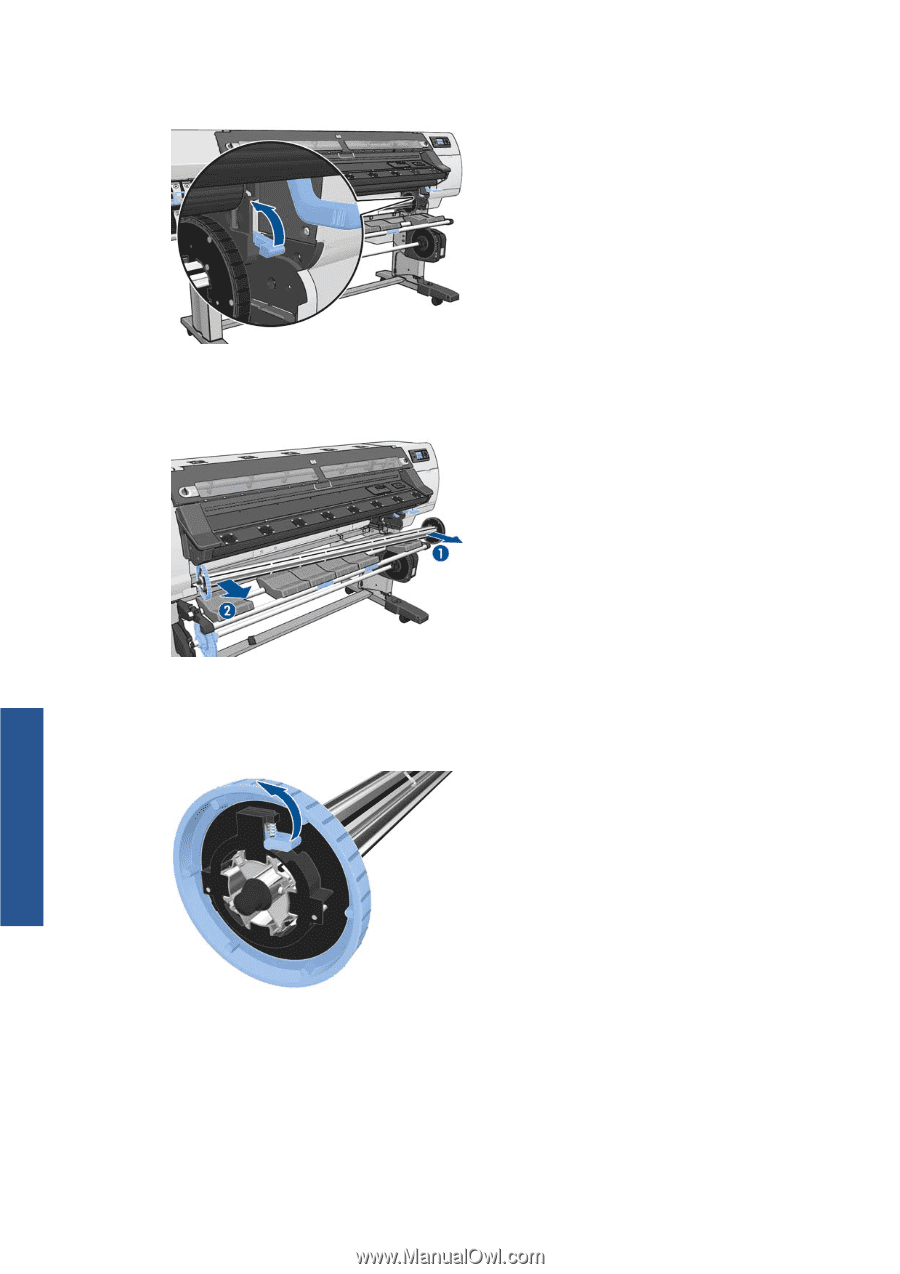
2.
Lift the spindle lock lever to disengage the spindle.
3.
Remove the first end of the spindle from the right side of the printer, then move the spindle to the
right in order to extract the other end. Do not insert your fingers into the spindle supports during
the removal process.
The spindle has a stop at each end to keep the roll in position. Remove the blue stop at the left end
to mount a new roll (the stop at the other end can also be removed, if you wish). The stop slides
along the spindle to hold rolls of different widths.
4.
Slide the lever-lock on the blue stop to the unlocked position.
24
Chapter 4
Handle the substrate
ENWW
Handle the substrate