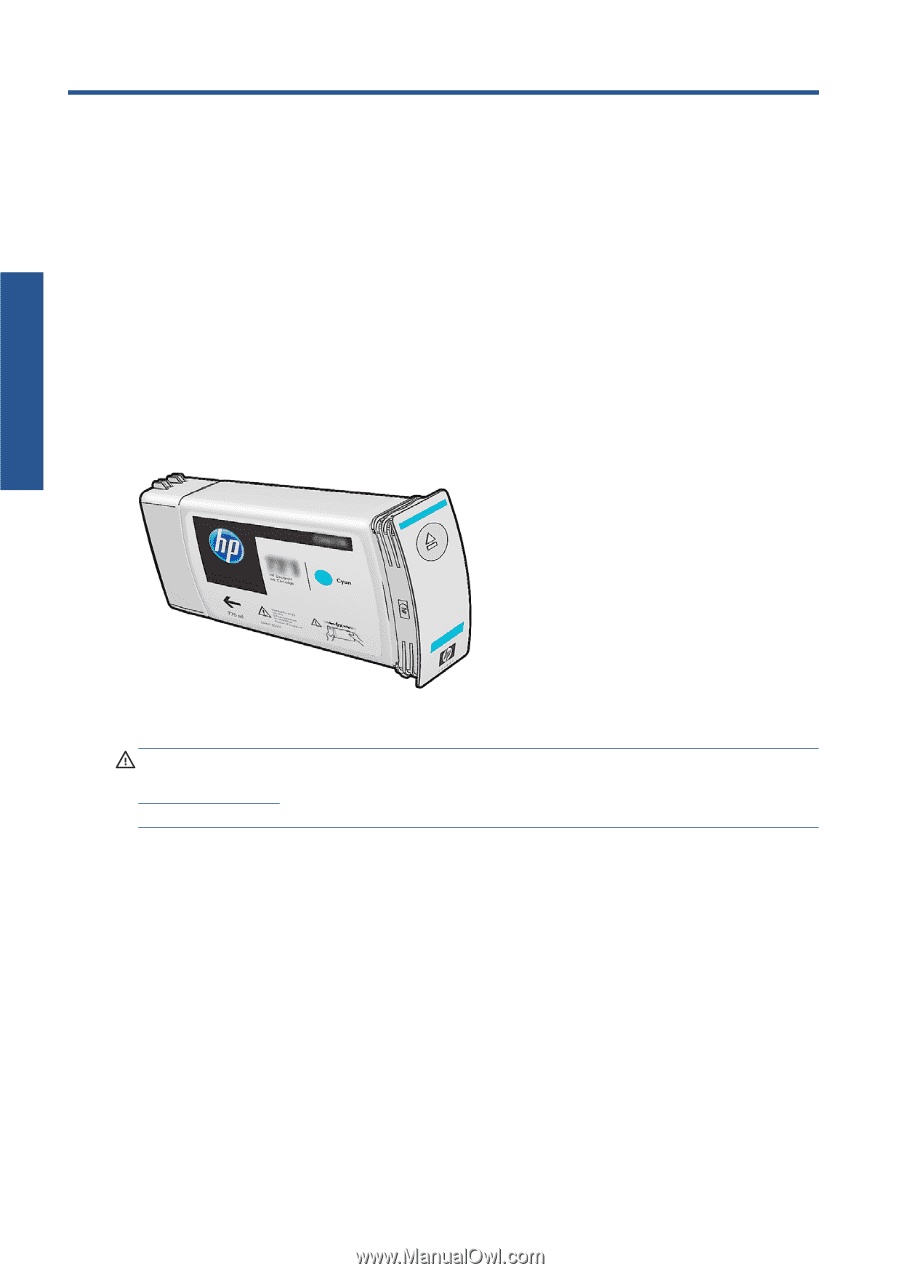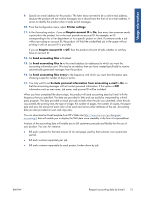HP Designjet L26100 HP Designjet L26500/L26100 Printer Series - User's Guide - Page 80
The ink system, Ink system components, Ink cartridges, Printheads
 |
View all HP Designjet L26100 manuals
Add to My Manuals
Save this manual to your list of manuals |
Page 80 highlights
The ink system 7 The ink system Ink system components Ink cartridges The printer's six ink cartridges provide magenta, light magenta, black, yellow, light cyan and cyan ink to the printheads. Each cartridge has a capacity of 775 ml. Ink cartridges require no maintenance or cleaning, but must be shaken before installation. High-quality printing results continue even when the ink levels are getting low. CAUTION: Avoid touching pins, leads, and circuitry when handling ink cartridges because these elements are sensitive to electrostatic discharge. Such devices are called ESD-sensitive devices. See Glossary on page 87. Electrostatic discharges are one of the main hazards to electronics products. This type of damage can reduce the life expectancy of the device. Printheads The printheads deposit ink on the substrate. Each printhead is connected to two ink cartridges. For example, the printhead shown below draws ink from the light magenta and magenta cartridges. 76 Chapter 7 The ink system ENWW