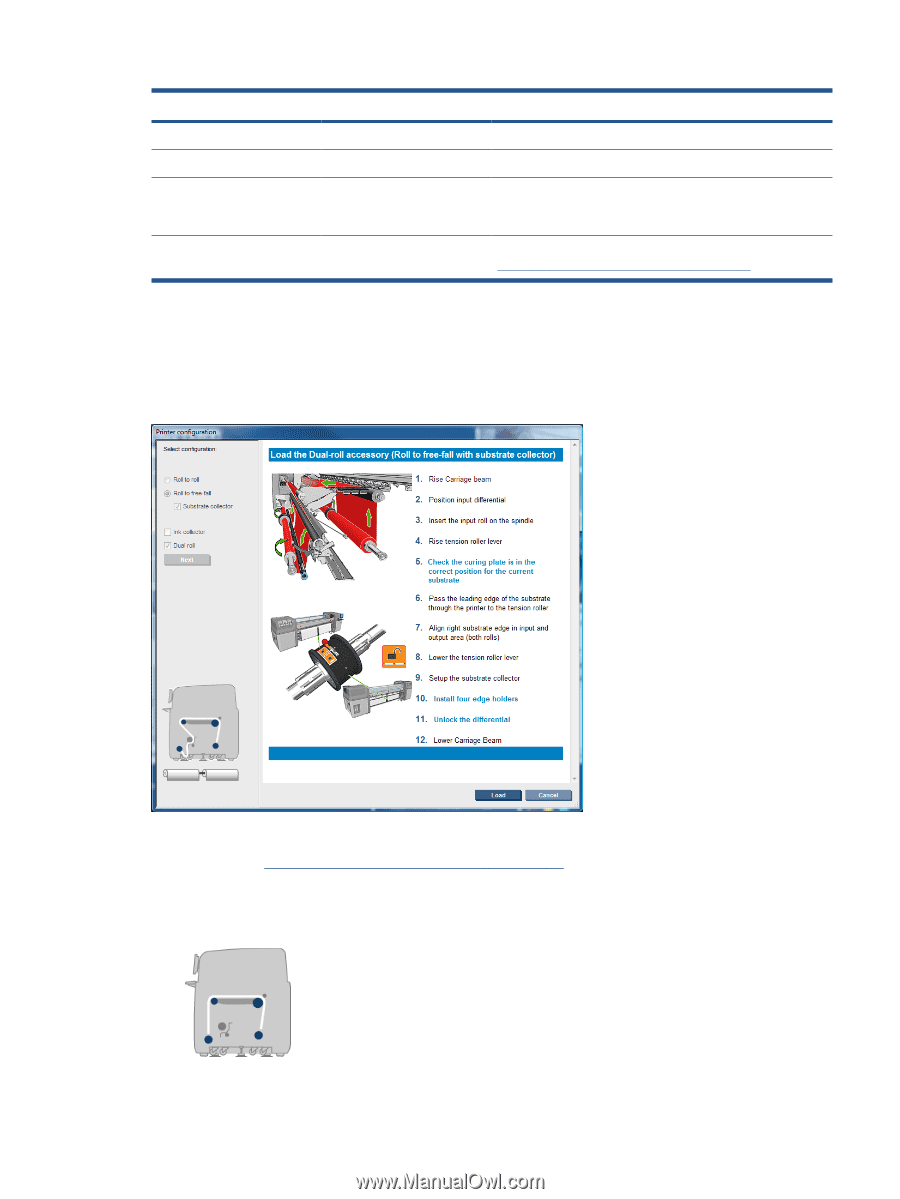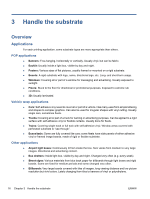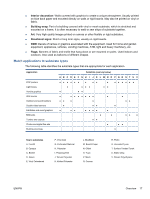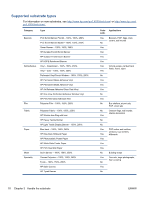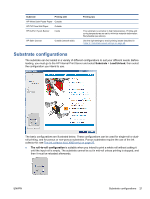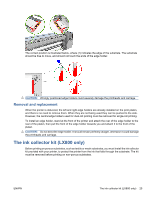HP Scitex LX600 HP Scitex LX Printer Family - User's guide - Page 25
Substrate configurations
 |
View all HP Scitex LX600 manuals
Add to My Manuals
Save this manual to your list of manuals |
Page 25 highlights
Substrate Printing side HP White Satin Poster Paper Outside HP PVC-free Wall Paper Outside HP DuPont Tyvek Banner Inside HP Satin Canvas Outside (smooth side) Printing tips This substrate is sensitive to high temperatures. Printing and curing temperatures are set to minimize material deformation. Recycleable (see above). Use the right settings to avoid printing issues described in Table 3-1 Substrate preset settings on page 58. Substrate configurations The substrate can be loaded in a variety of different configurations to suit your different needs. Before loading, you must go to the HP Internal Print Server and select Substrate > Load/Unload, then select the configuration you intend to use. The basic configurations are illustrated below. These configurations can be used for single-roll or dualroll printing, and for porous or non-porous substrates. Porous substrates require the use of the ink collector kit: see The ink collector kit (LX800 only) on page 25. ● The roll-to-roll configuration is suitable when you intend to print a whole roll without cutting it until the input roll is empty. The substrate cannot be cut in mid-roll unless printing is stopped, and then it must be reloaded afterwards. ENWW Substrate configurations 21