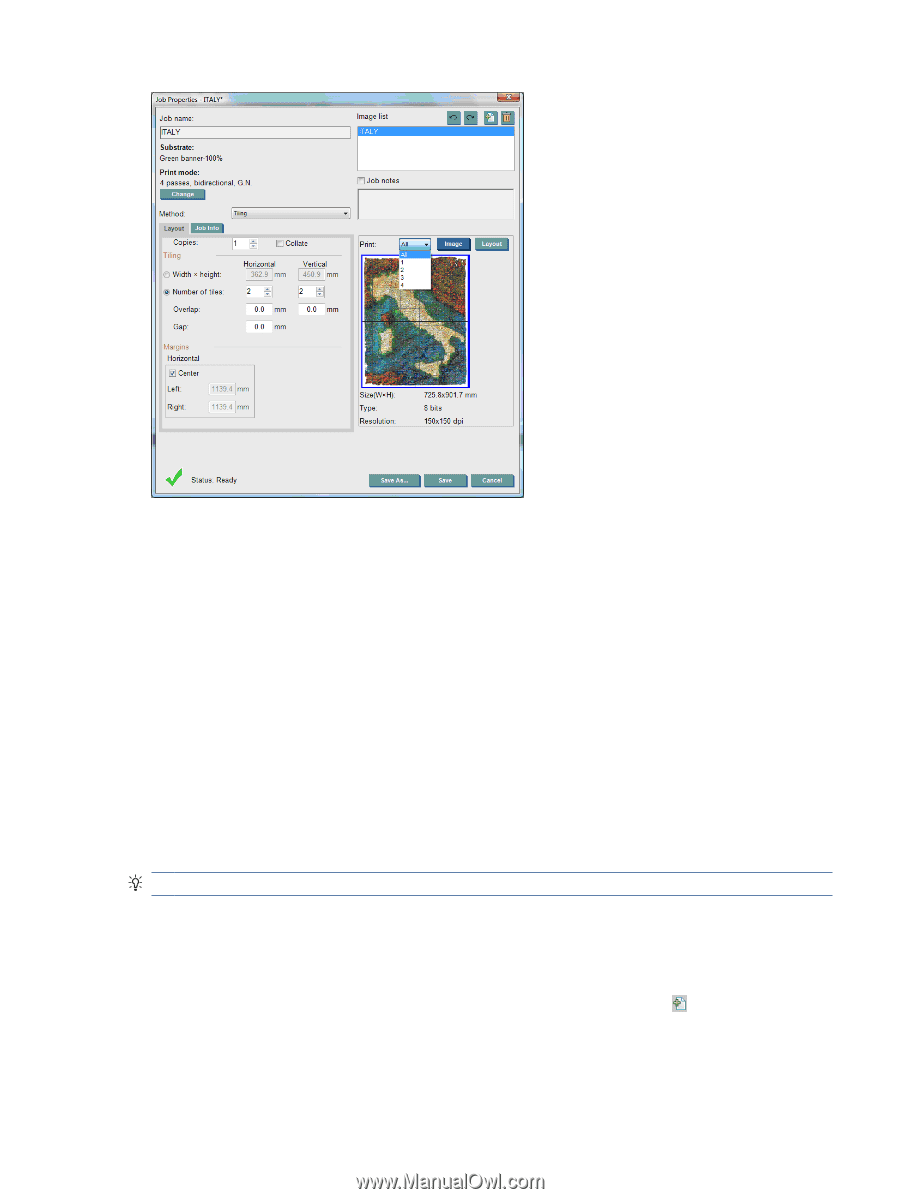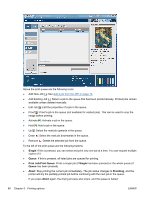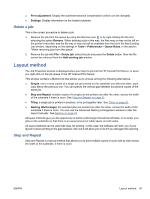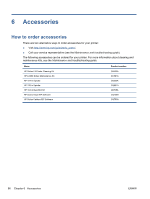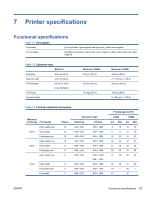HP Scitex LX600 HP Scitex LX Printer Family - User's guide - Page 87
Nesting, The Choose Image File window, From the HP Internal Print Server's main window
 |
View all HP Scitex LX600 manuals
Add to My Manuals
Save this manual to your list of manuals |
Page 87 highlights
This method will automatically cut your image into sections and print the sections separately. There are two alternative ways to select the size of the sections: ● Select the width and height of each section. The number of sections is then calculated automatically. ● Select the number of horizontal and vertical sections. The width and height of each section is then calculated automatically. If you choose a non-zero overlap, the size of each section will be increased by that amount so that the printed sections will overlap when put together. If you have requested multiple copies, you can specify the vertical gap between copies. The drop-down list at the top of the preview field allows you to preview all sections or just one of the sections to be printed. Nesting Nesting is a layout method that allows you to choose the layout of your printed jobs on the substrate, relative to one another, instead of simply printing them one after another as usual. Jobs can be printed side by side if there is room. TIP: Printing jobs side by side on the substrate gives you faster throughput and uses less substrate. You can use nesting in the HP Internal Print Server, from the Choose Image File window or the Job Properties window. The Choose Image File window From the HP Internal Print Server's main window, click the Add New Job icon to open the Choose Image File window. You will see the Nesting check box on the bottom left of the window. If you select only one job, nesting is impossible and the box is grayed out. If you select more than one job, you can click the box to enable nesting. ENWW Layout method 83