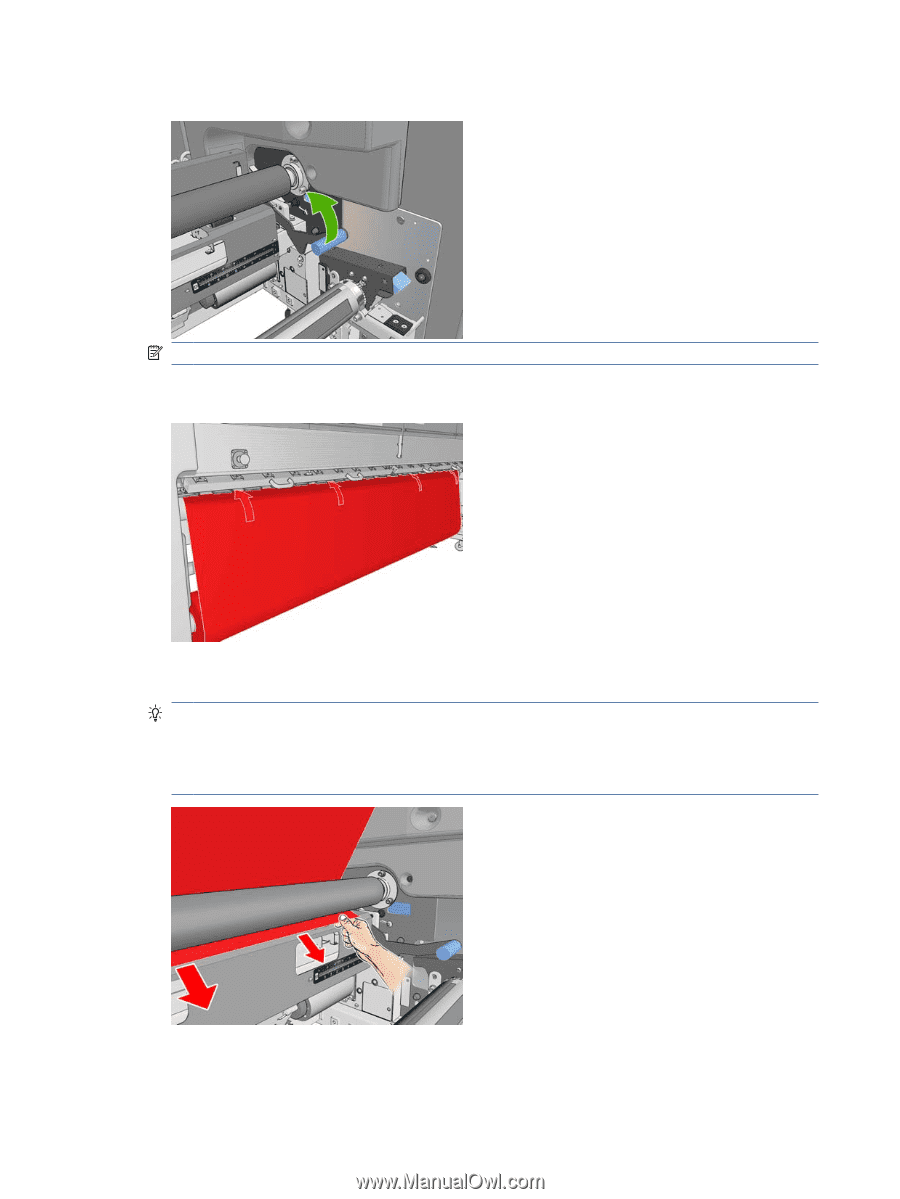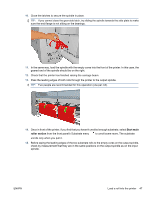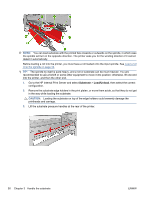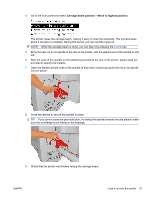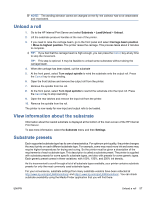HP Scitex LX600 HP Scitex LX Printer Family - User's guide - Page 56
substrate before the front roller at this stage. Once the leading edge has been passed behind
 |
View all HP Scitex LX600 manuals
Add to My Manuals
Save this manual to your list of manuals |
Page 56 highlights
10. Go to the rear of the printer and ensure that the tension roller lever is raised. NOTE: The tension roller lever should always be raised unless the tension roller is in use. 11. Pass the leading edge of the substrate through the printer, over the main roller and the front roller to the tension roller. 12. Once in front of the printer, if you find that you haven't unrolled enough substrate, select Start main roller motion to unroll some more. The substrate unrolls only when you pull it. TIP: When passing the substrate's leading edge behind the tension roller, it is important to have no excess substrate between the front roller and the tension roller, although you can leave excess substrate before the front roller at this stage. Once the leading edge has been passed behind the tension roller, you can roll a stiff substrate downwards at the front roller or pull a flexible substrate from under the tension roller through the holes provided in the substrate guide around the roller. 52 Chapter 3 Handle the substrate ENWW