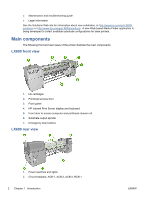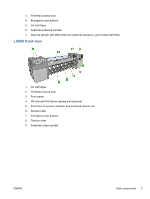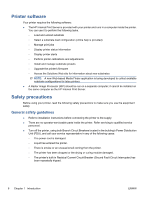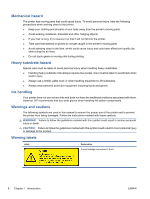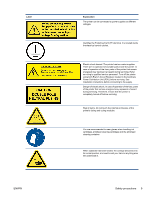HP Scitex LX600 HP Scitex LX Printer Family - User's guide - Page 8
LX800 rear view, Ink collector kit (LX800 only), The front panel
 |
View all HP Scitex LX600 manuals
Add to My Manuals
Save this manual to your list of manuals |
Page 8 highlights
LX800 rear view 1. Power switches and lights 2. Circuit breakers: ACB-1, ACB-2, ACB-3, RCB-1 3. Printhead access door 4. Emergency stop buttons 5. Ink cartridges 6. Substrate pressure handles 7. Dual-roll spindle with differential hub Ink collector kit (LX800 only) 1. Ink collector container 2. 8 ink collectors with replaceable foams 3. Input diverter roller 4. Output diverter roller The front panel Your printer's front panel is located at the front right of the printer. It has the following important functions: ● It assists you in troubleshooting issues. ● It is used when performing certain physical operations, such as raising the carriage beam, moving spindles and rollers, and maintaining the printer. 4 Chapter 1 Introduction ENWW
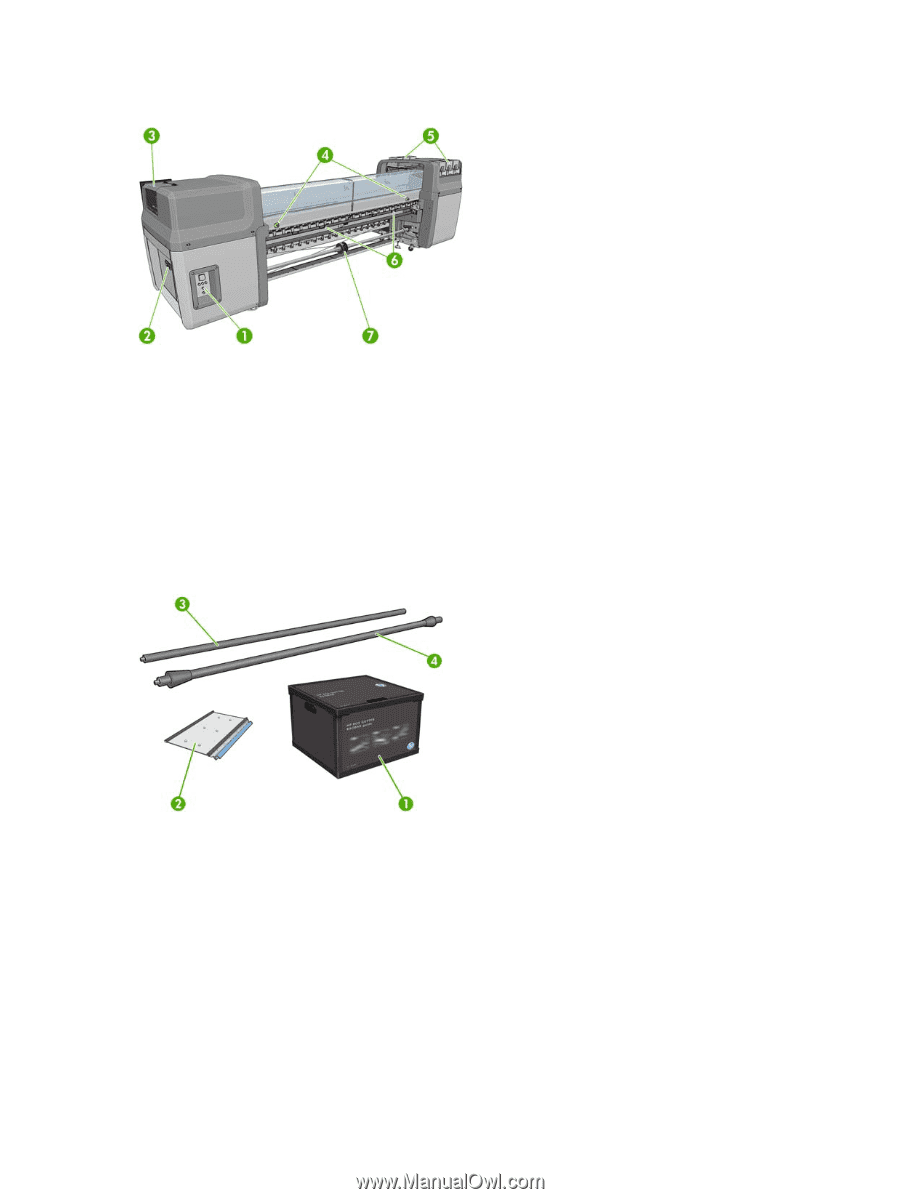
LX800 rear view
1.
Power switches and lights
2.
Circuit breakers: ACB-1, ACB-2, ACB-3, RCB-1
3.
Printhead access door
4.
Emergency stop buttons
5.
Ink cartridges
6.
Substrate pressure handles
7.
Dual-roll spindle with differential hub
Ink collector kit (LX800 only)
1.
Ink collector container
2.
8 ink collectors with replaceable foams
3.
Input diverter roller
4.
Output diverter roller
The front panel
Your printer's front panel is located at the front right of the printer. It has the following important functions:
●
It assists you in troubleshooting issues.
●
It is used when performing certain physical operations, such as raising the carriage beam, moving
spindles and rollers, and maintaining the printer.
4
Chapter 1
Introduction
ENWW