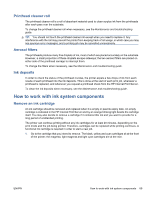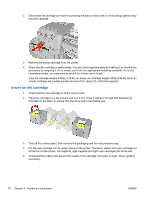HP Scitex LX600 HP Scitex LX Printer Family - User's guide - Page 69
Color, not already at 100%, increase the airflow in increments of 20% and check the status of
 |
View all HP Scitex LX600 manuals
Add to My Manuals
Save this manual to your list of manuals |
Page 69 highlights
e. If all test sample blocks are damp in the 100% to 80% columns, adjust the total ink limit in the RIP, or use the ink restrictions in the Color pane. f. If any test sample block is damp in the 70% to 10% columns, increase the number of passes. g. Decrease the ink density by adjusting the total ink limit in the RIP, or using the ink restrictions in the Color pane. 4. If you see ink bleeding or coalescence, such as the coalescence shown below, try these adjustments in this order: a. Check that the ambient temperature is within the optimal range. See Environmental specifications on page 90. b. Check that the curing temperature has not been wrongly set. c. If the curing fans were turned off at the switch by the side, turn them on now. If the airflow is not already at 100%, increase the airflow in increments of 20% and check the status of the curing after each increment. d. Increase the drying temperature in steps of 5 degrees, unless you have already decreased it in a previous step. e. If your current ink density is 100%, increase airflow in steps of 20%. f. Increase the number of passes. g. Decrease the ink density by adjusting the total ink limit in the RIP, or using the ink restrictions in the Color pane. ENWW Create a new substrate preset 65