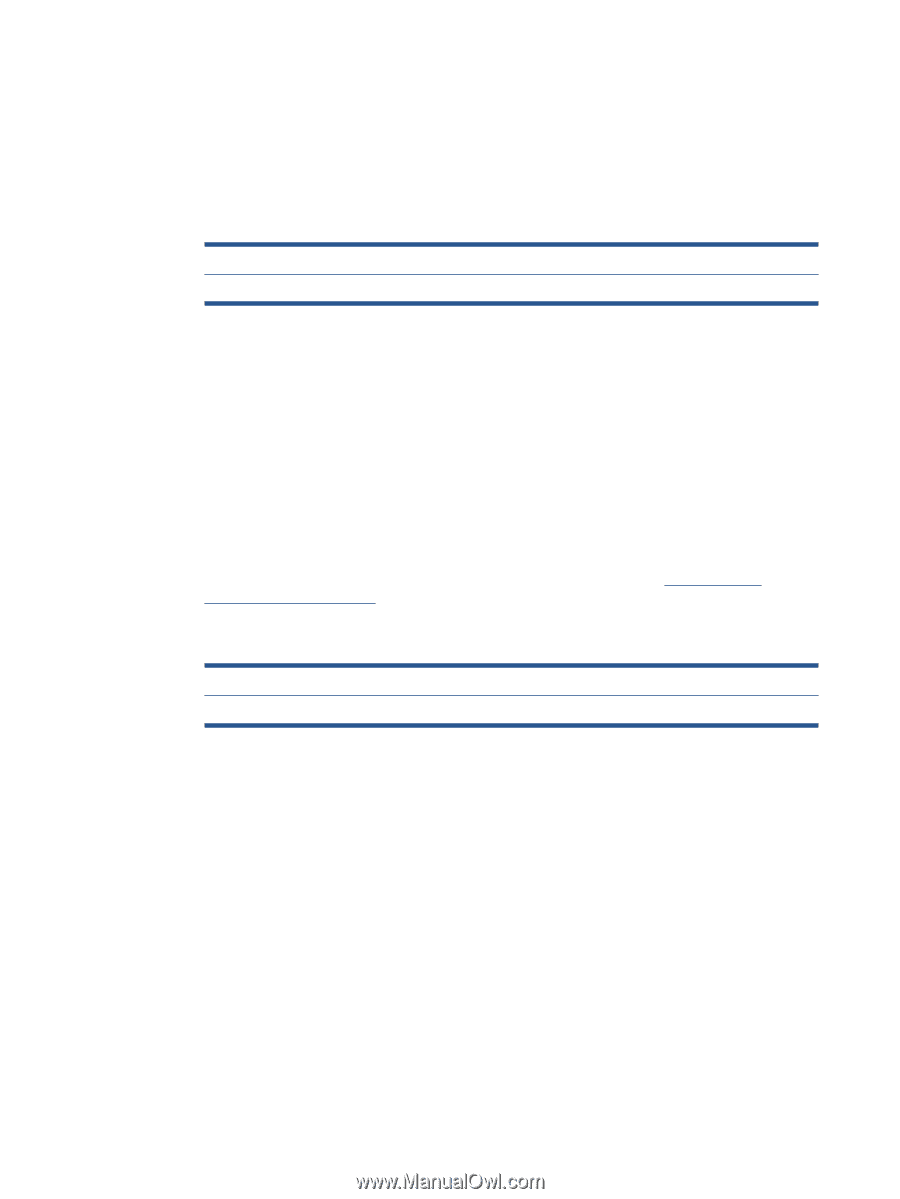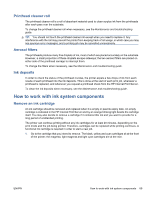HP Scitex LX600 HP Scitex LX Printer Family - User's guide - Page 68
LX800 only, Vacuum, Tension, If the sample is damp or easily scratched
 |
View all HP Scitex LX600 manuals
Add to My Manuals
Save this manual to your list of manuals |
Page 68 highlights
2. If you experience printhead crashes, ink smears, substrate deformation, wrinkles or cockle, try these adjustments in this order: a. Check that the substrate is correctly loaded. b. LX800 only: If there are wrinkles on self-adhesive vinyl substrates, install the Output Diverter Roller. c. Decrease the curing and drying temperatures. Use the following table as a guide. Curing (°C) Drying (°C) 80 80 85 85 90 90 95 95 100 100 55 60 55 60 55 60 55 60 55 60 d. Increase the Vacuum and/or the Tension settings. If you increase the vacuum pressure, also increase the tension. The input tension should be the output tension + 15 N/m. i. Try increasing the Vacuum setting by 10 mmH20. ii. Try increasing the Tension settings by 10 N/m. iii. Try increasing the Tension settings by another 10 N/m. iv. Try increasing the Vacuum setting by another 5 mmH20. e. Set the carriage beam to its highest position. 3. If the sample is damp or easily scratched, try these adjustments in this order: a. Check that the ambient temperature is within the optimal range. See Environmental specifications on page 90. b. Increase the curing and drying temperatures, unless you have already decreased them in a previous step. Use the following table as a guide. Curing (°C) Drying (°C) 80 80 85 85 90 90 95 95 100 100 55 60 55 60 55 60 55 60 55 60 c. Decrease the airflow in increments of 20%. If the edges of the substrate are still not fully cured, turn off the curing fans using the switch at the side of the fans. d. If your current ink density is 150% or above, decrease airflow in steps of 20%. 64 Chapter 3 Handle the substrate ENWW