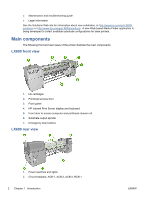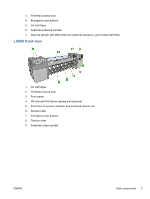Table of contents
1
Introduction
The printer's main features
...................................................................................................................
1
Documentation
.....................................................................................................................................
1
Main components
.................................................................................................................................
2
The front panel
.....................................................................................................................................
4
Printer software
....................................................................................................................................
6
Safety precautions
................................................................................................................................
6
2
Basic setup options
Turn the printer on and off
..................................................................................................................
11
Change the language of the front-panel display
.................................................................................
13
Change the units of measurement
.....................................................................................................
13
Turn the buzzer on and off
.................................................................................................................
13
Change the front-panel display contrast
.............................................................................................
13
Start the HP Internal Print Server
.......................................................................................................
13
Change the language of the HP Internal Print Server
........................................................................
14
Set the HP Internal Print Server preferences
.....................................................................................
14
3
Handle the substrate
Overview
............................................................................................................................................
16
Substrate tips
.....................................................................................................................................
19
Substrate configurations
.....................................................................................................................
21
Set the carriage beam position
...........................................................................................................
22
Prepare to print
...................................................................................................................................
23
The substrate edge holders
................................................................................................................
24
The ink collector kit (LX800 only)
.......................................................................................................
25
The curing plates (LX800 only)
..........................................................................................................
30
The curing fans switch (LX800 only)
..................................................................................................
31
Load a roll onto the spindle
................................................................................................................
32
Load a roll onto the spindle
................................................................................................................
36
Load a roll into the printer
...................................................................................................................
39
Unload a roll
.......................................................................................................................................
57
View information about the substrate
.................................................................................................
57
Substrate presets
...............................................................................................................................
57
Create a new substrate preset
...........................................................................................................
58
Edit a substrate preset
.......................................................................................................................
67
Remove a substrate preset
................................................................................................................
67
ENWW
iii