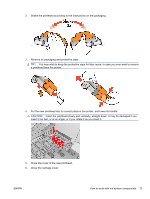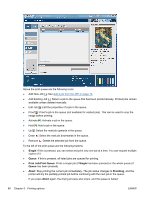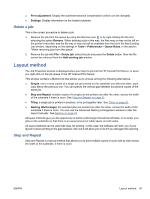HP Scitex LX600 HP Scitex LX Printer Family - User's guide - Page 80
Printing options, HP Internal Print Server menus, Manage print jobs, Add a job from the RIP
 |
View all HP Scitex LX600 manuals
Add to My Manuals
Save this manual to your list of manuals |
Page 80 highlights
5 Printing options HP Internal Print Server menus The HP Internal Print Server provides the following menus. The File menu ● Add New Job ● Add Existing Job ● Edit Job ● Delete Job ● Exit The Information menu ● Alerts ● Supplies ● Service Information ● Maintenance ● Accounting The Substrate menu ● Load/Unload ● Rename ● Find new presets ● Properties ● Create ● Edit ● Remove ● Color calibration ● Presets management ● Settings The Tools menu ● Preferences ● Proactive Support ● Firmware update ● CallMe@HP The Printer menu ● Printing adjustments ● Printhead alignment ● Printhead cleaning ● Advance calibration ● Dynamic color registration ● Enable/Disable collector The Help menu ● About Manage print jobs Add a job from the RIP When the RIP has generated a print job, its output folder will contain at least three files: ● An XML file containing job settings ● A low-resolution TIFF file for use in previews ● At least one high-resolution TIFF file containing the image to be printed 76 Chapter 5 Printing options ENWW