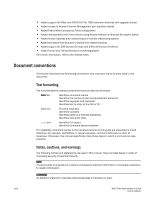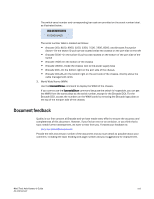HP StorageWorks 1606 Brocade Web Tools Administrator's Guide v6.3.0 (53-100134 - Page 28
Document conventions, Text formatting, Notes, cautions, and warnings
 |
View all HP StorageWorks 1606 manuals
Add to My Manuals
Save this manual to your list of manuals |
Page 28 highlights
• Added support for IPSec and FICON CUP for 7800 extension switches with upgrade license • Added access to Netstat Ethernet Management port statistics details • Added Fabric-Wide Consistency Policy configuration • Added interoperablity with Cisco fabrics using Access Gateway on Brocade Encryption Switch • Added Access Gateway auto rebalancing and manual rebalancing options • Added slot based licensing and universal time based licensing • Added support for 239 Domain ID mode and different Domain ID offsets. • Added Tunnel and TCP performance monitoring graphs For further information, refer to the release notes. Document conventions This section describes text formatting conventions and important notice formats used in this document. Text formatting The narrative-text formatting conventions that are used are as follows: bold text Identifies command names Identifies the names of user-manipulated GUI elements Identifies keywords and operands Identifies text to enter at the GUI or CLI italic text Provides emphasis Identifies variables Identifies paths and Internet addresses Identifies document titles code text Identifies CLI output Identifies command syntax examples For readability, command names in the narrative portions of this guide are presented in mixed lettercase: for example, switchShow. In actual examples, command lettercase is often all lowercase. Otherwise, this manual specifically notes those cases in which a command is case sensitive. Notes, cautions, and warnings The following notices and statements are used in this manual. They are listed below in order of increasing severity of potential hazards. NOTE A note provides a tip, guidance or advice, emphasizes important information, or provides a reference to related information. ATTENTION An Attention statement indicates potential damage to hardware or data. xxviii Web Tools Administrator's Guide 53-1001343-01