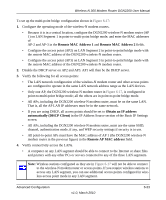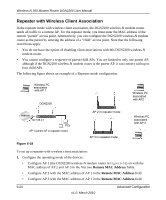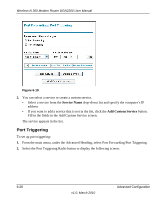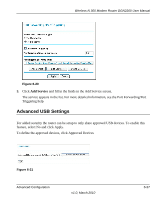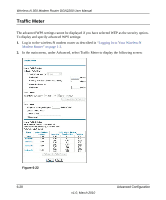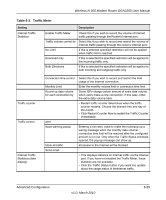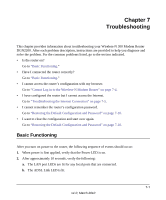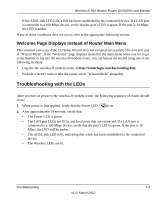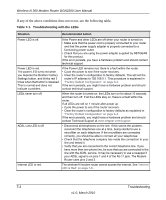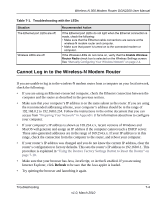Netgear DGN2200 DGN2200 User Manual - Page 103
Traffic Meter, Logging In to Your Wireless-N, Modem Router
 |
UPC - 606449067279
View all Netgear DGN2200 manuals
Add to My Manuals
Save this manual to your list of manuals |
Page 103 highlights
Wireless-N 300 Modem Router DGN2200 User Manual Traffic Meter The advanced WPS settings cannot be displayed if you have selected WEP as the security option.. To display and specify advanced WPS settings: 1. Log in to the wireless-N modem router as described in "Logging In to Your Wireless-N Modem Router" on page 1-2. 2. In the main menu, under Advanced, select Traffic Meter to display the following screen: Figure 6-22 6-28 v1.0, March 2010 Advanced Configuration
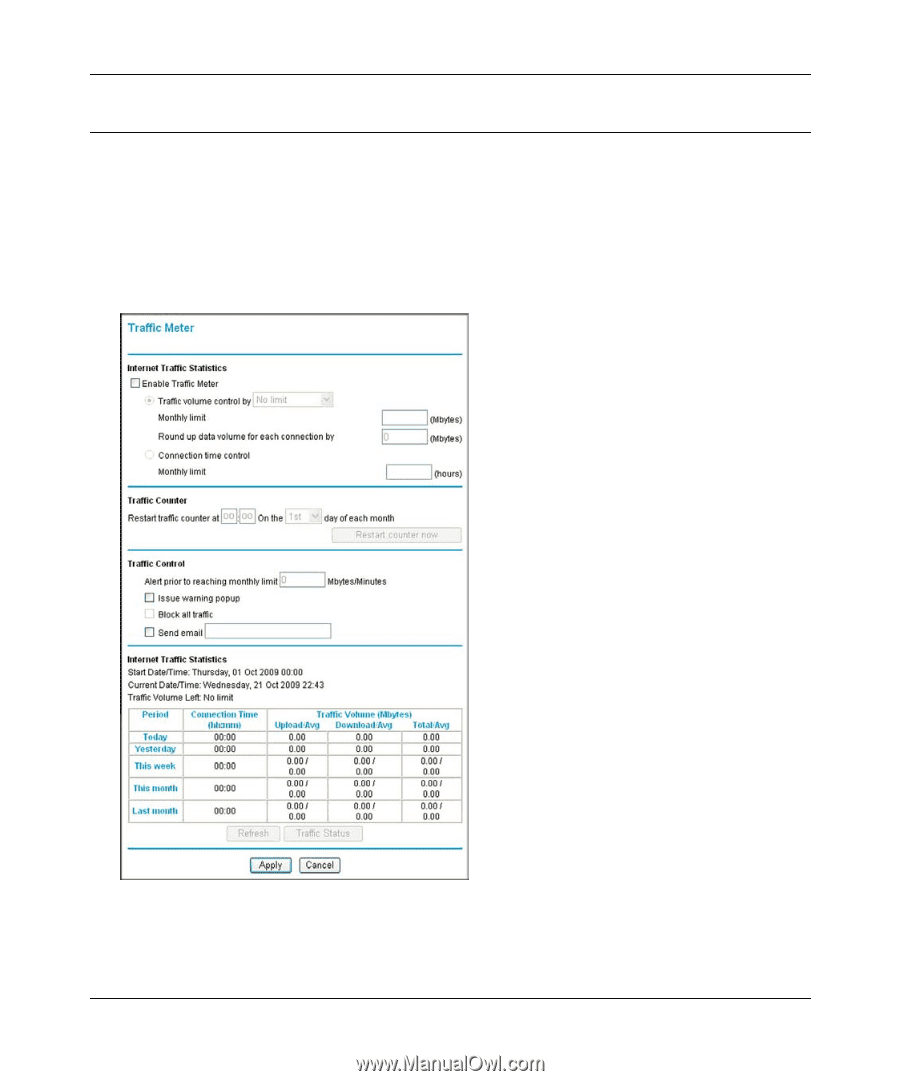
Wireless-N 300 Modem Router DGN2200 User Manual
6-28
Advanced Configuration
v1.0, March 2010
Traffic Meter
The advanced WPS settings cannot be displayed if you have selected WEP as the security option..
To display and specify advanced WPS settings:
1.
Log in to the wireless-N modem router as described in
“Logging In to Your Wireless-N
Modem Router” on page 1-2
.
2.
In the main menu, under Advanced, select Traffic Meter to display the following screen:
Figure 6-22