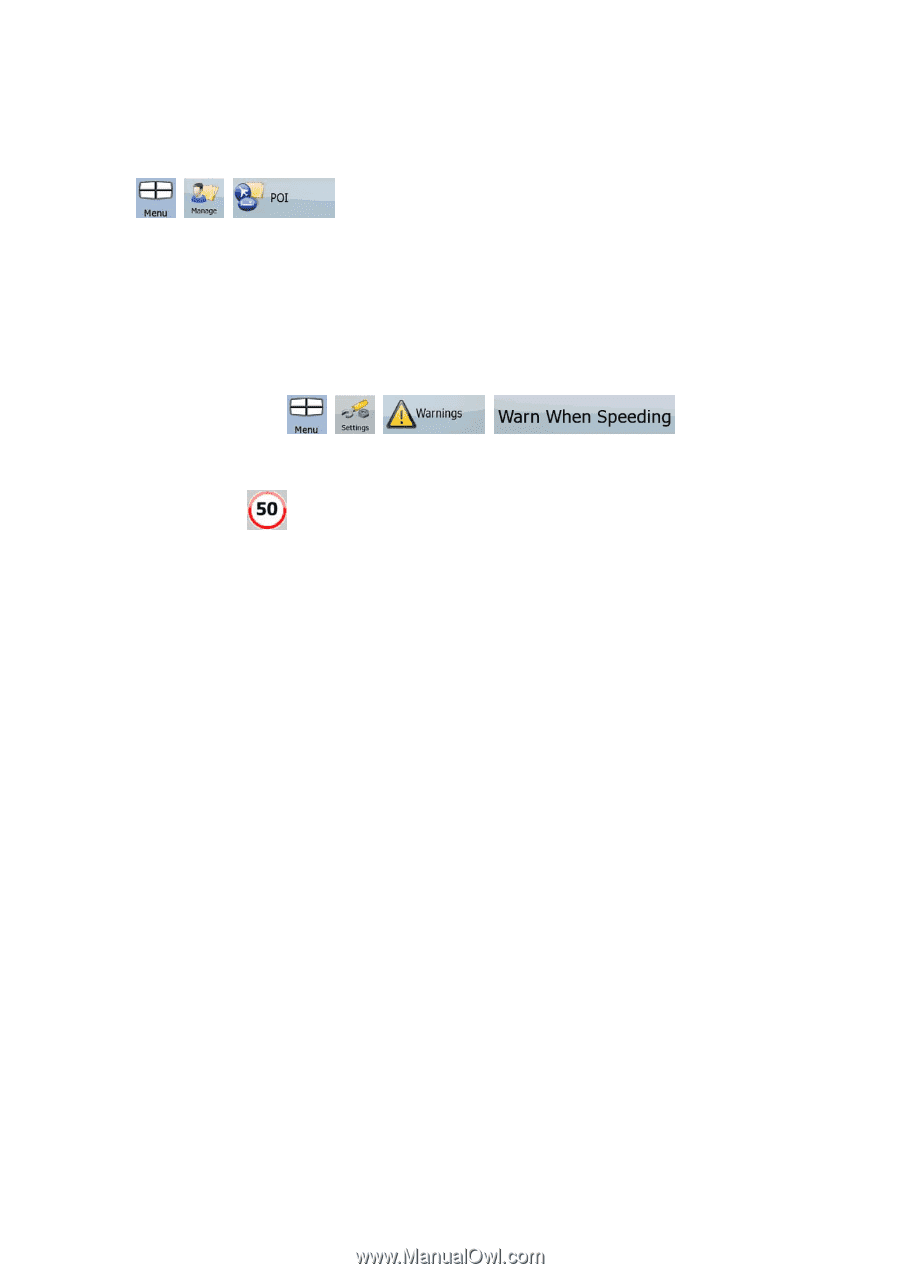Nextar Q4-MD User Manual - Page 23
Speed limit warning
 |
UPC - 714129929912
View all Nextar Q4-MD manuals
Add to My Manuals
Save this manual to your list of manuals |
Page 23 highlights
You can select which POI groups to show and which ones to hide on the map, and from which zoom levels POI icons are visible. At the same place you can manage your saved POIs. A saved POI can be renamed, moved to a different POI group, its icon can be changed, or a phone number and additional information can be added to it. Tap the following buttons: , , . 2.4.10 Speed limit warning Maps sometimes contain information about the speed limits of the road segments. This information may not be available for your region (ask your local dealer) or may not be fully correct for all roads on the map. You can configure Nextar Navigation System to warn you if you exceed the current limit. Tap the following buttons: , , , . When you exceed the speed limit, the following happens: • Visible Warning: A symbol with the speed limit appears in the corner of the map (for example: ). • Audible Warning: A voice message is played using the selected voice guidance profile. 24