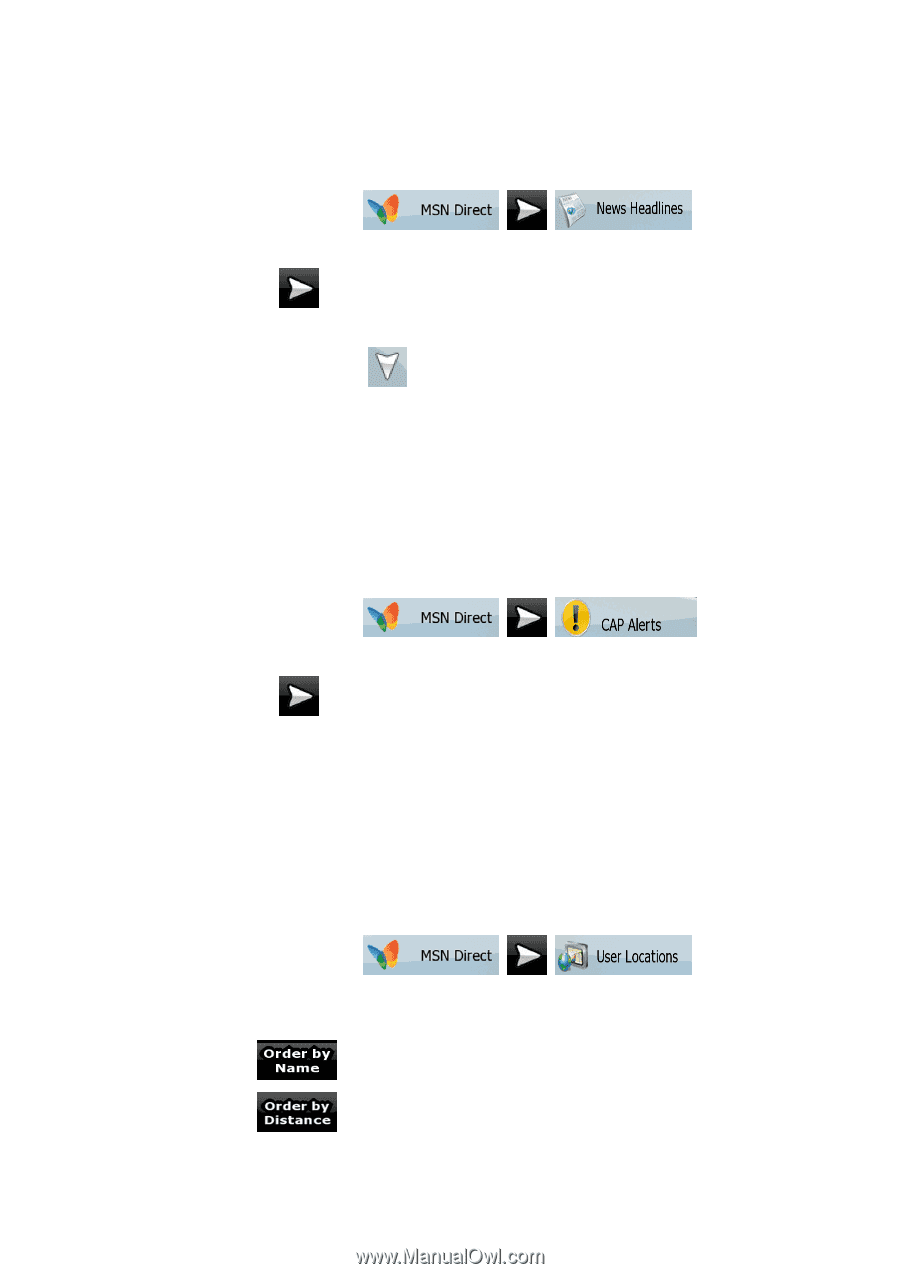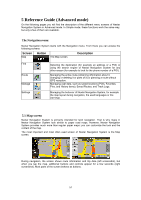Nextar Q4-MD User Manual - Page 47
Checking News Headlines, 10 Checking CAP Alerts, 11 Navigating to User Locations
 |
UPC - 714129929912
View all Nextar Q4-MD manuals
Add to My Manuals
Save this manual to your list of manuals |
Page 47 highlights
4.9 Checking News Headlines With MSN Direct, you can assess the latest news. The procedure is explained starting from the Navigation menu. 1. Tap the following buttons: , , . 2. The list of the latest news appears in chronological order. 3. (optional) Tap to see earlier news. 4. Tap any of the listed headlines to read the full article. A screen opens with the text. 5. (optional) If necessary, use to scroll the text. 4.10 Checking CAP Alerts The Common Alerting Protocol (CAP) is a general format used by authorities for exchanging all-hazard emergency alerts and public warnings over all kinds of networks. With MSN Direct, you can assess these warnings. The procedure is explained starting from the Navigation menu. 1. Tap the following buttons: , , . 2. The list of CAP alerts appears in chronological order. You can see the latest alerts first. 3. (optional) Tap to see earlier alerts. 4. Tap any of the list items to see it in detail. 4.11 Navigating to User Locations You can navigate to User Locations that MSN Direct broadcasts. These User Locations are similar to POIs supplied with Nextar Navigation System. The procedure is explained starting from the Navigation menu. 1. Tap the following buttons: , , . 2. The list of User Locations appears ordered by their distance from your current position. 3. (optional) You can reorder the list: • Tap to sort the list alphabetically. • Tap to sort the list again by the distance from your current position. 48