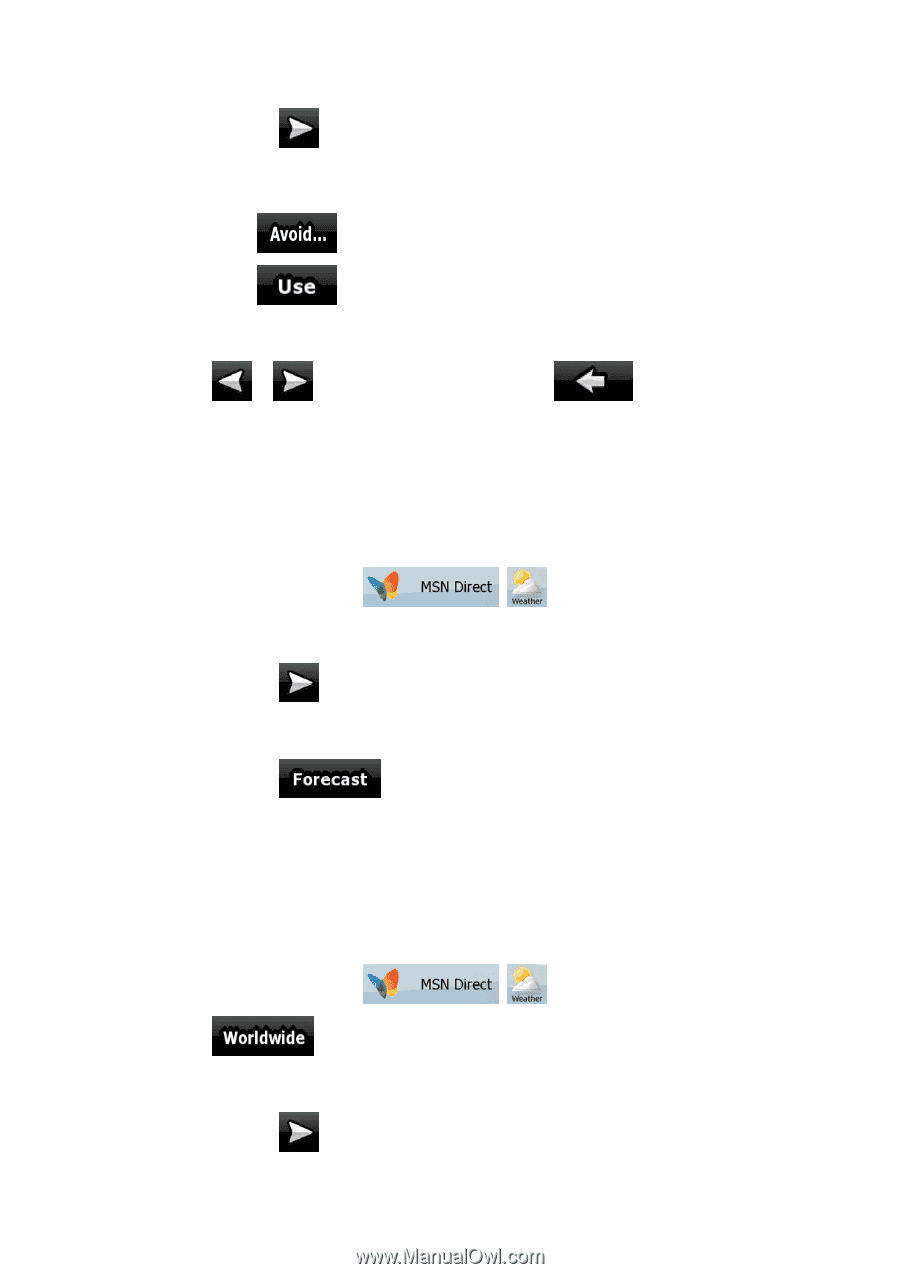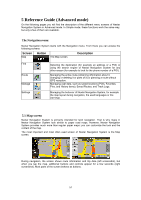Nextar Q4-MD User Manual - Page 46
Checking Local Weather, 8 Checking Worldwide Weather
 |
UPC - 714129929912
View all Nextar Q4-MD manuals
Add to My Manuals
Save this manual to your list of manuals |
Page 46 highlights
3. (optional) Tap to see more list items. 4. Tap one of the list items. The map is displayed showing the concerned road. 5. If necessary, modify the route: • Tap to bypass the marked road. • Tap to use the marked road again in route calculation. This button appears only if the road is bypassed. 6. 7. Tap or to check other traffic events, or tap to return to the list. 4.7 Checking Local Weather With MSN Direct, you can assess local and worldwide weather reports and local weather forecasts. The procedure is explained starting from the Navigation menu. 1. Tap the following buttons: , . 2. The list of cities in your region appears ordered by their distance from your current position. In the list, you can see basic weather data. 3. (optional) Tap to see more cities. 4. Tap the city you want to see in detail. A screen opens with the detailed weather forecast for the selected city. 5. (optional) Tap for a three days weather forecast. 4.8 Checking Worldwide Weather With MSN Direct, you can assess local and worldwide weather reports and local weather forecasts. The procedure is explained starting from the Navigation menu. 1. Tap the following buttons: , . 2. Tap . 3. The alphabetically ordered list of cities from all around the world appears. In the list, you can see basic weather data. 4. (optional) Tap to see more cities. 47