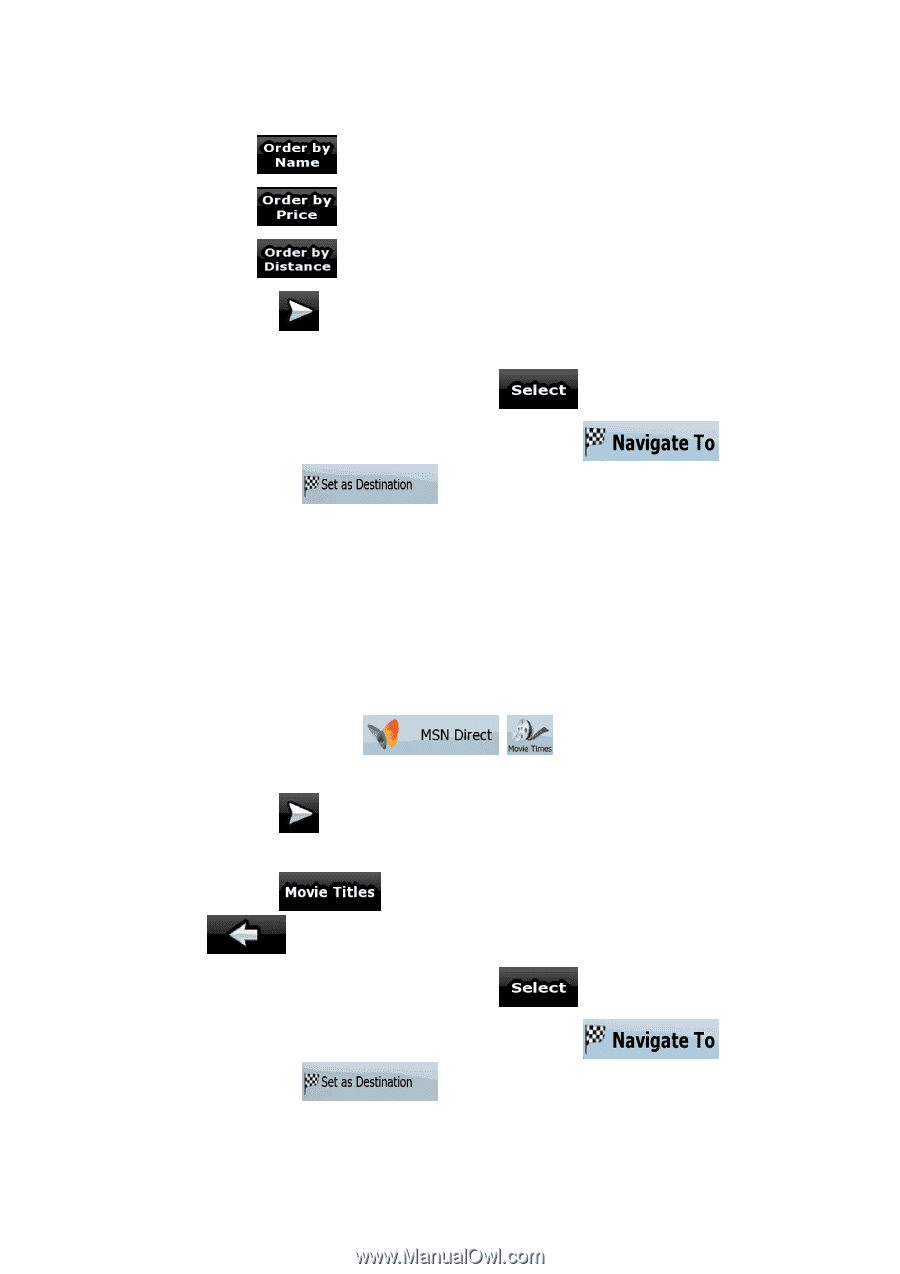Nextar Q4-MD User Manual - Page 44
Navigating to a Movie theater - 4 3 reviews
 |
UPC - 714129929912
View all Nextar Q4-MD manuals
Add to My Manuals
Save this manual to your list of manuals |
Page 44 highlights
3. (optional) You can reorder the list: • Tap to sort the list alphabetically. • Tap to sort the list by the price of the selected fuel type. • Tap to sort the list again by the distance from your current position. 4. (optional) Tap to see more list items. 5. Tap the gas station you want to navigate to. 6. Review the details of the selected item and tap . 7. The map appears with the selected point in the middle. Tap (Simple mode) or (Advanced mode) from the Cursor menu. The route is then automatically calculated, and you can start navigating. 4.4 Navigating to a Movie theater With MSN Direct, you have access to a movie theater database including movies and session times. The procedure is explained starting from the Navigation menu. 1. Tap the following buttons: , . 2. The list of movie theaters appears ordered by their distance from your current position. 3. (optional) Tap to see more list items. 4. Tap the movie theater you want to navigate to. 5. (optional) Tap to check the movies and session times. When finished, tap to return to the list. 6. Review the details of the selected item and tap . 7. The map appears with the selected point in the middle. Tap (Simple mode) or (Advanced mode) from the Cursor menu. The route is then automatically calculated, and you can start navigating. 45